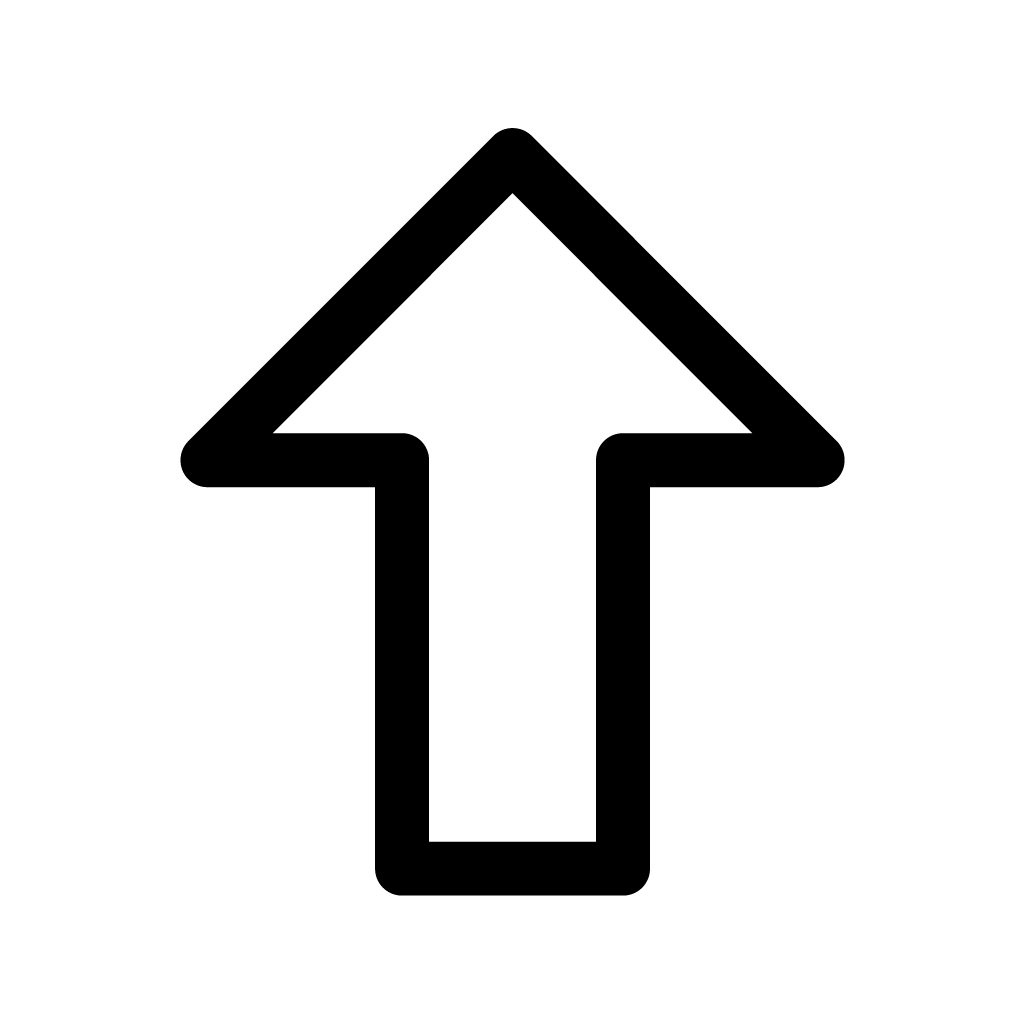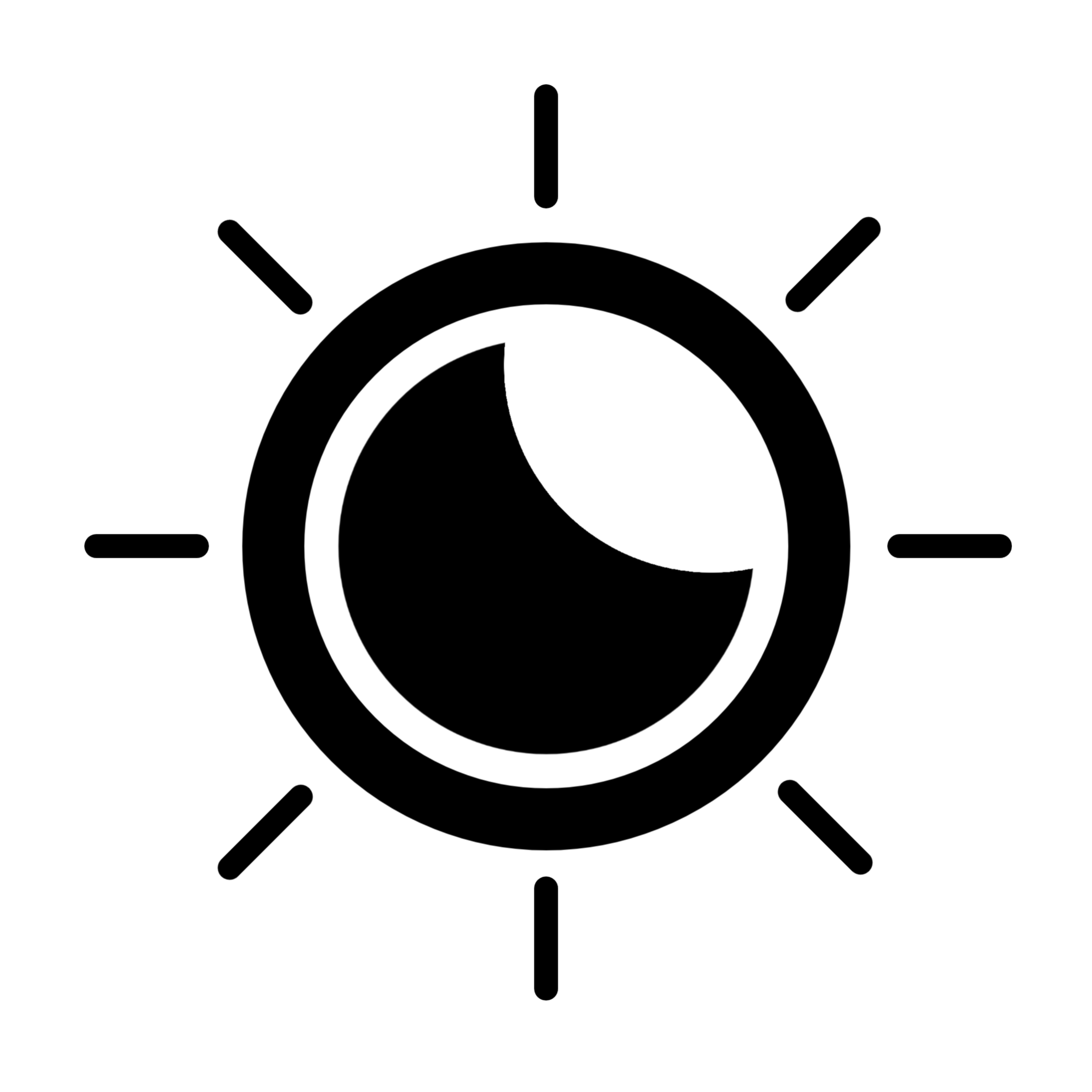-
JSP - Parameter 파라미터 전송하기프로그래밍/JSP 2021. 10. 12.반응형
<%@ page contentType="text/html; charset=UTF-8"%> <%@ page trimDirectiveWhitespaces="true" %> <!DOCTYPE html> <html> <head> <meta charset="UTF-8"> <title>Insert title here</title> <link rel="icon" href="data:;base64,iVBORw0KGgo="> </head> <body> <h3>파라미터 전송</h3> <div> <p>GET 방식으로 전송</p> <p> <a href="ex07_ok.jsp?name=hong&age=20">확인</a> </p> </div> <hr> <div> <p>POST 방식으로 전송 <form action="ex07_ok.jsp" method="post"> <p>이름 : <input type="text" name="name"></p> <p>나이 : <input type="text" name="age"></p> <p> <button type="submit">등록하기</button> </p> </form> </div> </body> </html><%@page import="java.net.URLDecoder"%> <%@page import="java.io.InputStream"%> <%@page import="java.util.Enumeration"%> <%@ page contentType="text/html; charset=UTF-8"%> <%@ page trimDirectiveWhitespaces="true" %> <!DOCTYPE html> <html> <head> <meta charset="UTF-8"> <title>Insert title here</title> <link rel="icon" href="data:;base64,iVBORw0KGgo="> </head> <body> <h3>클라이언트로 부터 요청(request) 받은 정보</h3> <% out.print("<p>method : " + request.getMethod()+"</p>"); out.print("<p>QueryString(GET 방식 파라미터) : " + request.getQueryString()+"</p>"); out.print("<hr>"); out.print("<p>[request로 넘어온 데이터(header 영역)] ...</p>"); Enumeration<String> e = request.getHeaderNames(); // 모든 헤더 이름 while(e.hasMoreElements()) { String key = e.nextElement(); String value = request.getHeader(key); // 이름에 해당하는 해더 값 반환 받기 out.print("<p>"+key+":"+value+"</p>"); } out.print("<hr>"); out.print("<p>[request로 넘어온 데이터(body 영역)] ...</p>"); InputStream is = request.getInputStream(); // 클라이언트가 보낸 정보를 읽기 위한 입력 스트림 byte[] b = new byte[1024]; int size; String str; while((size = is.read(b))!=-1) { str = new String(b, 0, size); // byte 배열을 String 로 변환 out.print("<p>디코딩하지 않는 경우:"+str+"</p>"); str = URLDecoder.decode(str, "utf-8"); out.print("<p>디코딩한 경우:"+str+"</p>"); } %> </body> </html>GET 방식으로 보냈을때의 정보들과
POST방식으로 보냈을때의 여러 정보들을 확인 할 수 있다.

 반응형
반응형<%@ page contentType="text/html; charset=UTF-8" pageEncoding="UTF-8"%> <%@ page trimDirectiveWhitespaces="true" %> <!DOCTYPE html> <html> <head> <meta charset="UTF-8"> <title>Insert title here</title> <link rel="icon" href="data:;base64,iVBORw0KGgo="> </head> <body> <h3>파라미터를 getParameter()로 받기</h3> <div> <form action="ex08_ok.jsp" method="post"> <p>이름 : <input type="text" name="name"></p> <p>패스워드 : <input type="password" name="pwd"></p> <p>나이 : <input type="text" name="age"></p> <p> <input type="radio" name="gender" value="M" checked="checked"> 남자 <input type="radio" name="gender" value="F"> 여자 </p> <p> 좋아하는 과목 : <input type="checkbox" name="subject" value="자바"> 자바 <input type="checkbox" name="subject" value="스프링"> 스프링 <input type="checkbox" name="subject" value="오라클"> 오라클 <input type="checkbox" name="subject" value="서블릿"> 서블릿 <input type="checkbox" name="subject" value="웹"> 웹 </p> <p> <button type="submit">보내기</button> </p> </form> </div> </body> </html><%@ page contentType="text/html; charset=UTF-8" pageEncoding="UTF-8"%> <%@ page trimDirectiveWhitespaces="true" %> <% // POST 방식으로 넘어온 데이터의 인코딩 설정(파라미터를 받기 전에 설정 해야 함.) request.setCharacterEncoding("utf-8"); // 첫줄에 무조건 넣으면 됨 // getParameter()는 GET 또는 POST로 넘어온 파라미터를 받을 수 있으면 String을 반환한다. // getParameter() 넘어온 문자열 길이가 0이면 ""을 반환한다. String name = request.getParameter("name"); String pwd = request.getParameter("pwd"); String age = request.getParameter("age"); String gender = request.getParameter("gender"); String city = request.getParameter("city"); // 존재하지 않는 파라미터 받는 경우는 null임 // 파라미터가 동일한 이름으로 넘어오는 경우 getParameter()는 첫번째 것만 받을 수 있다. String subject = request.getParameter("subject"); %> <!DOCTYPE html> <html> <head> <meta charset="UTF-8"> <title>Insert title here</title> <link rel="icon" href="data:;base64,iVBORw0KGgo="> </head> <body> <h3>서버에서 넘겨 받은 파라미터 </h3> <p>이름 : <%= name %></p> <p>패스워드 : <%= pwd %></p> <p>나이 : <%= age %></p> <p>성별 : <%= gender %></p> <p>출신도 : <%= city %></p> <p>좋아하는 과목 : <%= subject %></p> </body> </html>결과를 보기위한 jsp 파일에서는 항상 파라미터를 확인해야하니
request.setCharacterEncoding("utf-8"); 를 꼭 자바 코드에 넣어야 한다.
POST 전송 방식 사용에 필요하나 GET 방식으로 한다고 해도 코드가 있다고 오류가 뜨거나 나쁜건 없다.
하지만 반대로 없으면 문제가 생긴다.
단순하게 값이 하나일 경우에는 request.getParameter(); 메소드로 받으면 된다.
<%@ page contentType="text/html; charset=UTF-8" pageEncoding="UTF-8"%> <%@ page trimDirectiveWhitespaces="true" %> <!DOCTYPE html> <html> <head> <meta charset="UTF-8"> <title>Insert title here</title> <link rel="icon" href="data:;base64,iVBORw0KGgo="> </head> <body> <h3>파라미터를 getParameterValues()로 받기</h3> <div> <form action="ex09_ok.jsp" method="post"> <p>이름 : <input type="text" name="name"></p> <p>패스워드 : <input type="password" name="pwd"></p> <p>나이 : <input type="text" name="age"></p> <p> <input type="radio" name="gender" value="M" checked="checked"> 남자 <input type="radio" name="gender" value="F"> 여자 </p> <p> 좋아하는 과목 : <input type="checkbox" name="subject" value="자바"> 자바 <input type="checkbox" name="subject" value="스프링"> 스프링 <input type="checkbox" name="subject" value="오라클"> 오라클 <input type="checkbox" name="subject" value="서블릿"> 서블릿 <input type="checkbox" name="subject" value="웹"> 웹 </p> <p> <button type="submit">보내기</button> </p> </form> </div> </body> </html><%@ page contentType="text/html; charset=UTF-8" pageEncoding="UTF-8"%> <%@ page trimDirectiveWhitespaces="true" %> <% request.setCharacterEncoding("utf-8"); // getParameterValues() 메소드는 파라미터의 값을 String[] 으로 반환한다. // 동일한 이름의 파라미터나 <select> 등에서 multiple 속성을 가진 요소는 반드시 파라미터를 // getParameterValues() 메소드로 받아야 한다. String name = request.getParameterValues("name")[0]; String pwd = request.getParameterValues("name")[0]; String age = request.getParameterValues("name")[0]; String gender = request.getParameterValues("gender")[0]; // checkbox나 radio는 선택한 항목이 하나도 없으면 getParameter(), getParameterValues()는 null 반환함. String [] ss = request.getParameterValues("subject"); String subject = ""; if(ss != null){ for(String s:ss) { subject += s + " "; } } %> <!DOCTYPE html> <html> <head> <meta charset="UTF-8"> <title>Insert title here</title> <link rel="icon" href="data:;base64,iVBORw0KGgo="> </head> <body> <h3>서버에서 넘겨 받은 파라미터</h3> <p>이름 : <%= name %></p> <p>패스워드 : <%= pwd %></p> <p>나이 : <%= age %></p> <p>성별 : <%= gender %></p> <p>좋아하는 과목 : <%= subject %></p> </body> </html>하지만 받아야 할 파라미터가 여러개일 경우에는 getParameterValues() 메소드를 써야한다.
그리고 받아온 값(파라미터) 들을 처리하기 위해서 배열과 for문으로 처리해야 한다.
배열에 담아서 변수 하나에 다 담는다고 생각하면 된다.
그리고 그걸 HTML 구역에서 출력.
<%@ page contentType="text/html; charset=UTF-8" pageEncoding="UTF-8"%> <%@ page trimDirectiveWhitespaces="true" %> <!DOCTYPE html> <html> <head> <meta charset="UTF-8"> <title>Insert title here</title> <link rel="icon" href="data:;base64,iVBORw0KGgo="> </head> <body> <h3>파라미터를 getParameterMap()로 받기</h3> <div> <form action="ex10_ok.jsp" method="post"> <p>이름 : <input type="text" name="name"></p> <p>패스워드 : <input type="password" name="pwd"></p> <p>나이 : <input type="text" name="age"></p> <p> <input type="radio" name="gender" value="M" checked="checked"> 남자 <input type="radio" name="gender" value="F"> 여자 </p> <p> 좋아하는 과목 : <input type="checkbox" name="subject" value="자바"> 자바 <input type="checkbox" name="subject" value="스프링"> 스프링 <input type="checkbox" name="subject" value="오라클"> 오라클 <input type="checkbox" name="subject" value="서블릿"> 서블릿 <input type="checkbox" name="subject" value="웹"> 웹 </p> <p> <button type="submit">보내기</button> </p> </form> </div> </body> </html><%@ page contentType="text/html; charset=UTF-8" pageEncoding="UTF-8"%> <%@ page trimDirectiveWhitespaces="true" %> <!DOCTYPE html> <html> <head> <meta charset="UTF-8"> <title>Insert title here</title> <link rel="icon" href="data:;base64,iVBORw0KGgo="> </head> <body> <h3>파라미터를 getParameterMap()로 받기</h3> <div> <form action="ex10_ok.jsp" method="post"> <p>이름 : <input type="text" name="name"></p> <p>패스워드 : <input type="password" name="pwd"></p> <p>나이 : <input type="text" name="age"></p> <p> <input type="radio" name="gender" value="M" checked="checked"> 남자 <input type="radio" name="gender" value="F"> 여자 </p> <p> 좋아하는 과목 : <input type="checkbox" name="subject" value="자바"> 자바 <input type="checkbox" name="subject" value="스프링"> 스프링 <input type="checkbox" name="subject" value="오라클"> 오라클 <input type="checkbox" name="subject" value="서블릿"> 서블릿 <input type="checkbox" name="subject" value="웹"> 웹 </p> <p> <button type="submit">보내기</button> </p> </form> </div> </body> </html>다른 방법으로 Map방식으로 처리도 가능하지만 잘 사용하지 않는다.
<%@ page contentType="text/html; charset=UTF-8" pageEncoding="UTF-8"%> <%@ page trimDirectiveWhitespaces="true" %> <!DOCTYPE html> <html> <head> <meta charset="UTF-8"> <title>Insert title here</title> <link rel="icon" href="data:;base64,iVBORw0KGgo="> </head> <body> <h3>파라미터 모든 이름 확인 getParameterNames()</h3> <div> <form action="ex11_ok.jsp" method="post"> <p>이름 : <input type="text" name="name"></p> <p>패스워드 : <input type="password" name="pwd"></p> <p>나이 : <input type="text" name="age"></p> <p> <input type="radio" name="gender" value="M" checked="checked"> 남자 <input type="radio" name="gender" value="F"> 여자 </p> <p> 좋아하는 과목 : <input type="checkbox" name="subject" value="자바"> 자바 <input type="checkbox" name="subject" value="스프링"> 스프링 <input type="checkbox" name="subject" value="오라클"> 오라클 <input type="checkbox" name="subject" value="서블릿"> 서블릿 <input type="checkbox" name="subject" value="웹"> 웹 </p> <p> <button type="submit">보내기</button> </p> </form> </div> </body> </html><%@page import="java.util.Enumeration"%> <%@ page contentType="text/html; charset=UTF-8"%> <%@ page trimDirectiveWhitespaces="true" %> <% request.setCharacterEncoding("utf-8"); // 서버로 전송된 파라미터 이름 Enumeration<String> e = request.getParameterNames(); %> <!DOCTYPE html> <html> <head> <meta charset="UTF-8"> <title>Insert title here</title> <link rel="icon" href="data:;base64,iVBORw0KGgo="> </head> <body> <% while(e.hasMoreElements()) { String name = e.nextElement(); // 파라미터 이름 String []ss = request.getParameterValues(name); for(String s : ss) { out.print("<p>" + name + " : " + s +"</p>"); } } %> </body> </html>Enumeration<String> e = request.getParameterNames();
를 통해서 서버로 전송되는 모든 파라미터들의 이름을 알 수 있다.
<%@ page contentType="text/html; charset=UTF-8"%> <%@ page trimDirectiveWhitespaces="true" %> <!DOCTYPE html> <html> <head> <meta charset="UTF-8"> <title>Insert title here</title> <link rel="icon" href="data:;base64,iVBORw0KGgo="> </head> <body> <h3>폼 예제</h3> <form method='post' action="ex12_ok.jsp"> <p>이름 : <input type='text' name='name'></p> <p>학번 : <input type='text' name='studentId'></p> <p>성별 : 남자 <input type='radio' name='gender' value='M' checked="checked"> 여자 <input type='radio' name='gender' value='F'> </p> <p>좋아하는 과목 : <input type="text" name="subject"> <input type="text" name="subject"> <input type="text" name="subject"> </p> <p>출신도 : <select name="city"> <option value="">::선택::</option> <option value="서울">서울</option> <option value="경기">경기</option> <option value="인천">인천</option> <option value="기타">기타</option> </select> </p> <p>취미 : <select name="hobby" multiple="multiple" size="5"> <option value="운동">운동하기</option> <option value="영화">영화보기</option> <option value="등산">등산가기</option> <option value="여행">여행하기</option> <option value="게임">게임하기</option> </select> </p> <p> <button type="submit">등록하기</button> </p> </form> </body> </html><%@ page contentType="text/html; charset=UTF-8"%> <%@ page trimDirectiveWhitespaces="true" %> <% request.setCharacterEncoding("utf-8"); String name = request.getParameter("name"); String studentId = request.getParameter("studentId"); String gender = request.getParameter("gender"); String[] ss = request.getParameterValues("subject"); String subject = ""; for(String s:ss){ if(s.length()!=0) { subject+=s+" "; } } String city = request.getParameter("city"); String[] hh = request.getParameterValues("hobby"); String hobby = ""; if(hh!= null){ for(String h:hh){ hobby+=h+" "; } } %> <!DOCTYPE html> <html> <head> <meta charset="UTF-8"> <title>Insert title here</title> <link rel="icon" href="data:;base64,iVBORw0KGgo="> </head> <body> <p>이름 : <%=name%></p> <p>학번 : <%=studentId%></p> <p>성별 : <%=gender%></p> <p>좋아하는 과목 : <%=subject%></p> <p>출신도 : <%=city%></p> <p>취미 : <%=hobby%></p> </body> </html>getParameter()와 getParameterValues() 를 활용해서 파라미터가 한개인 것 여러개인 것 들을 처리한 모습이다.
다른 예제들
<%@ page contentType="text/html; charset=UTF-8"%> <%@ page trimDirectiveWhitespaces="true" %> <!DOCTYPE html> <html> <head> <meta charset="UTF-8"> <title>Insert title here</title> <link rel="icon" href="data:;base64,iVBORw0KGgo="> <style type="text/css"> * { margin: 0; padding: 0; box-sizing: border-box; } body { font-size: 14px; font-family: "맑은 고딕", 나눔고딕, 돋움, sans-serif; } a { color: #000; text-decoration: none; cursor: pointer; } a:active, a:hover { text-decoration: underline; color: #F28011; } .btn { color: #333; border: 1px solid #333; background-color: #fff; padding: 4px 10px; border-radius: 4px; font-weight: 500; cursor:pointer; font-size: 14px; font-family: "맑은 고딕", 나눔고딕, 돋움, sans-serif; vertical-align: baseline; } .btn:hover, .btn:active, .btn:focus { background-color: #e6e6e6; border-color: #adadad; color:#333; } .boxTF { border: 1px solid #999; padding: 5px 5px; background-color: #fff; border-radius: 4px; font-family: "맑은 고딕", 나눔고딕, 돋움, sans-serif; vertical-align: baseline; } .selectField { border: 1px solid #999; padding: 4px 5px; border-radius: 4px; font-family: "맑은 고딕", 나눔고딕, 돋움, sans-serif; vertical-align: baseline; } .boxTA { border:1px solid #999; height:150px; padding:3px 5px; border-radius:4px; background-color:#fff; resize : none; vertical-align: baseline; } textarea:focus, input:focus { outline: none; } .title { width:100%; font-size: 16px; font-weight: bold; padding: 13px 0; } .container { width: 400px; margin: 30px auto; } .note-table { width: 100%; border-spacing: 0; border-collapse: collapse; } .note-table th, .note-table td { padding: 7px 0; } .left { text-align: left; padding-left: 7px; } .center { text-align: center; } .right { text-align: right; padding-right: 7px; } </style> <script type="text/javascript"> function itemAdd() { var f = document.noteForm; var item = f.itemLeft; item[item.length] = new Option("김자바", "kim"); // text, value item[item.length] = new Option("스프링", "spring"); item[item.length] = new Option("서블릿", "servlet"); item[item.length] = new Option("오라클", "oracle"); item[item.length] = new Option("이자바", "lee"); item[item.length] = new Option("홍자바", "hong"); item[item.length] = new Option("나대한", "na"); } window.onload = () => itemAdd(); // 선택된 option을 좌 또는 우로 이동 function itemMove(pos) { var f = document.noteForm; var source, target; if(pos==="left") { // right -> left source = f.itemRight; target = f.itemLeft; } else { // left -> right source = f.itemLeft; target = f.itemRight; } var len = source.length; for(var i=0; i<len; i++) { if( source.options[i].selected ) { // 선택된 항목만 target[target.length] = new Option(source.options[i].text, source.options[i].value); source[i] = null; // 삭제 i--; len--; } } } // 모든 option을 좌 또는 우로 이동 function itemAllMove(pos) { var f = document.noteForm; var source, target; if(pos==="left") { // right -> left source = f.itemRight; target = f.itemLeft; } else { // left -> right source = f.itemLeft; target = f.itemRight; } var len = source.length; for(var i=0; i<len; i++) { target[target.length] = new Option(source.options[0].text, source.options[0].value); source[0] = null; // 삭제 } } function sendOk() { var f = document.noteForm; if( f.itemRight.length === 0 ) { alert("받는 사람을 먼저 추가 하세요..."); f.itemRight.focus(); return; } if(! f.msg.value.trim() ) { alert("메시지를 입력하세요..."); f.msg.focus(); return; } // select 요소는 서버로 전송하기 위해서 반드시 항목들이 선택되어 있어야 한다. for(var i=0; i < f.itemRight.length; i++) { f.itemRight[i].selected = true; // select 항목 선택 } f.action = "note_ok.jsp"; f.submit(); } </script> </head> <body> <div class="container"> <div class="title"> <h3><span>|</span> 쪽지 보내기</h3> </div> <form name="noteForm" method="post"> <table class="note-table"> <tr> <td width="150"><span>친구목록</span></td> <td width="100"> </td> <td width="150"><span>받는사람</span></td> </tr> <tr> <td class="left"> <select name="itemLeft" multiple="multiple" class="selectField" style="width:130px; height:120px;"></select> </td> <td class="center"> <button type="button" class="btn" onclick="itemMove('right');" style="display:block; width:80px;"> > </button> <button type="button" class="btn" onclick="itemAllMove('right');" style="display:block;width:80px;"> >> </button> <button type="button" class="btn" onclick="itemMove('left');" style="display:block;width:80px;"> < </button> <button type="button" class="btn" onclick="itemAllMove('left');" style="display:block;width:80px;"> << </button> </td> <td class="left"> <select name="itemRight" multiple="multiple" class="selectField" style="width:130px; height:120px;"> </select> </td> </tr> <tr> <td colspan="3"> <span>메시지</span> </td> </tr> <tr> <td colspan="3" class="left"> <textarea name="msg" class="boxTA" style="height:60px; width: 98%;"></textarea> </td> </tr> </table> <table class="note-table"> <tr> <td class="right"> <button type="button" class="btn" onclick="sendOk();"> 쪽지보내기 </button> </td> </tr> </table> </form> </div> </body> </html><%@ page contentType="text/html; charset=UTF-8"%> <%@ page trimDirectiveWhitespaces="true" %> <% request.setCharacterEncoding("utf-8"); String[] ss = request.getParameterValues("itemRight"); String receiver = ""; if(ss != null) { for(String s : ss) { receiver += s + ", "; } } String msg = request.getParameter("msg"); %> <!DOCTYPE html> <html> <head> <meta charset="UTF-8"> <title>Insert title here</title> <link rel="icon" href="data:;base64,iVBORw0KGgo="> </head> <body> <p> 받는 사람 : <%= receiver %> <p> 메시지 ...</p> <div style="white-space: pre;"><%=msg%></div> </body> </html>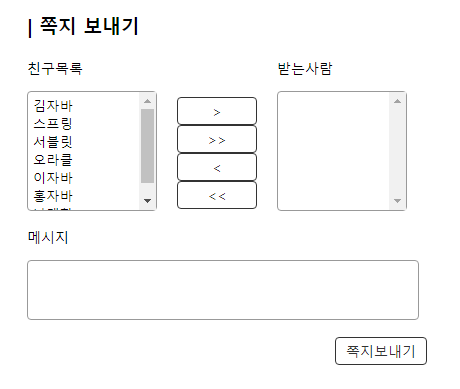

쪽지 보내기 / 메세지 보내기 파라미터
<%@page import="java.util.Calendar"%> <%@ page contentType="text/html; charset=UTF-8" %> <%@ page trimDirectiveWhitespaces="true" %> <% request.setCharacterEncoding("utf-8"); // 처음 실행하는 경우에는 name, content가 넘어오는 것이 없으므로 null이 된다. String name = request.getParameter("name"); if(name == null) name = ""; String content = request.getParameter("content"); if(content == null) content = ""; // HTML 태그와 엔터를 변환 content = content.replaceAll("&", "&") .replaceAll("\"", """) .replaceAll("'", "'") .replaceAll(">", ">") .replaceAll("<", "<") .replaceAll("\n", "<br>") .replaceAll("\\s", " "); // \\s는 공백, 탭, 엔터 Calendar now = Calendar.getInstance(); String regDate = String.format("%tF %tT", now, now); %> <!DOCTYPE html> <html> <head> <meta charset="UTF-8"> <title>study</title> <link rel="icon" href="data:;base64,iVBORw0KGgo="> <style type="text/css"> * { margin: 0; padding: 0; box-sizing: border-box; } body { font-size: 14px; font-family: "Malgun Gothic", "맑은 고딕", NanumGothic, 나눔고딕, 돋움, sans-serif; } a { color: #000; text-decoration: none; cursor: pointer; } a:active, a:hover { text-decoration: underline; color: #F28011; } .btn { color: #333; border: 1px solid #333; background-color: #fff; padding: 4px 10px; border-radius: 4px; font-weight: 500; cursor:pointer; font-size: 14px; font-family: "맑은 고딕", 나눔고딕, 돋움, sans-serif; vertical-align: baseline; } .btn:hover, .btn:active, .btn:focus { background-color: #e6e6e6; border-color: #adadad; color:#333; } .boxTF { border: 1px solid #999; padding: 5px 5px; background-color: #fff; border-radius: 4px; font-family: "맑은 고딕", 나눔고딕, 돋움, sans-serif; vertical-align: baseline; } .boxTA { border:1px solid #999; height:150px; padding:3px 5px; border-radius:4px; background-color:#fff; resize : none; vertical-align: baseline; } textarea:focus, input:focus { outline: none; } .table { width: 100%; border-spacing: 0; border-collapse: collapse; } .table th, .table td { padding: 7px 0; } .table-border tr { border-bottom: 1px solid #ccc; } .table-border tr:first-child { border-top: 2px solid #ccc; } .guest-container { margin: 30px auto; width: 600px; } .title { width:100%; font-size: 16px; font-weight: bold; padding: 13px 0; } .table-form tr > td:first-child { width: 100px; text-align: center; background: #eee; } .table-form tr > td:nth-child(2) { padding-left: 10px; } .table-form input[type=text], .table-form input[type=file], .table-form textarea { width: 96%; } .table-form textarea { height: 70px; } .right { text-align: right; padding-right: 10px; } .guest-list { table-layout:fixed; word-break:break-all; margin-top: 15px; } .guest-list tr:nth-child(2n+1) { border: 1px solid #ccc; background: #eee; } .guest-list td { padding-left: 7px; padding-right: 7px; } .paginate { clear: both; text-align: center; white-space: nowrap; font-size: 14px; } .paginate a { border: 1px solid #ccc; color: #000; font-weight: 600; text-decoration: none; padding: 3px 7px; margin-left: 3px; vertical-align: middle; } .paginate a:hover, .paginate a:active { color: #6771ff; } .paginate span { border: 1px solid #e28d8d; color: #000; font-weight: 600; padding: 3px 7px; margin-left: 3px; vertical-align: middle; } .paginate :first-child { margin-left: 0; } </style> <script type="text/javascript"> function sendGuest() { var f = document.guestForm; if( ! f.name.value.trim() ) { alert("이름을 입력하세요"); f.name.focus(); return false; } if( ! f.content.value.trim() ) { alert("내용을 입력하세요"); f.content.focus(); return false; } return true; } function deleteGuest(num) { if( confirm("게시글을 삭제 하시겠습니까 ? ") ) { alert("삭제 Ok..."); } } </script> </head> <body> <div class="guest-container"> <div class="title"> <h3><span>|</span> 방명록</h3> </div> <form name="guestForm" action="guest.jsp" method="post" onsubmit="return sendGuest();"> <table class="table table-border table-form"> <tr> <td>작성자</td> <td> <input type="text" name="name" maxlength="20" class="boxTF"> </td> </tr> <tr> <td valign="top">내 용</td> <td valign="top"> <textarea name="content" class="boxTA"></textarea> </td> </tr> </table> <table class="table"> <tr> <td class="right"> <button type="submit" class="btn">등록하기</button> <button type="reset" class="btn">다시입력</button> </td> </tr> </table> </form> <% if(content.length() != 0) { %> <table class="table guest-list"> <tr> <td width="50%"> <span style="font-weight: 600"><%= name %></span> </td> <td width="50%" align="right"> <%= regDate %> | <a href="javascript:deleteGuest(1);">삭제</a> </td> </tr> <tr> <td colspan="2"><%= content %></td> </tr> </table> <% } %> </div> </body> </html>
방명록의 파라미터 전송
<%@ page contentType="text/html; charset=UTF-8"%> <%@ page trimDirectiveWhitespaces="true" %> <% request.setCharacterEncoding("utf-8"); int rows = 10; String srows = request.getParameter("rows"); if(srows != null) { rows = Integer.parseInt(srows); } %> <!DOCTYPE html> <html> <head> <meta charset="UTF-8"> <title>Insert title here</title> <link rel="icon" href="data:;base64,iVBORw0KGgo="> <style type="text/css"> * { margin: 0; padding: 0; box-sizing: border-box; } body { font-size: 14px; font-family: "Malgun Gothic", "맑은 고딕", NanumGothic, 나눔고딕, 돋움, sans-serif; } a { color: #000; text-decoration: none; cursor: pointer; } a:active, a:hover { text-decoration: underline; color: #F28011; } .btn { color: #333; border: 1px solid #333; background-color: #fff; padding: 4px 10px; border-radius: 4px; font-weight: 500; cursor:pointer; font-size: 14px; font-family: "맑은 고딕", 나눔고딕, 돋움, sans-serif; vertical-align: baseline; } .btn:hover, .btn:active, .btn:focus { background-color: #e6e6e6; border-color: #adadad; color:#333; } .boxTF { border: 1px solid #999; padding: 5px 5px; background-color: #fff; border-radius: 4px; font-family: "맑은 고딕", 나눔고딕, 돋움, sans-serif; vertical-align: baseline; } .selectField { border: 1px solid #999; padding: 4px 5px; border-radius: 4px; font-family: "맑은 고딕", 나눔고딕, 돋움, sans-serif; vertical-align: baseline; } .table { width: 100%; border-spacing: 0; border-collapse: collapse; } .table th, .table td { padding: 10px 0; } .table-border tr { border-bottom: 1px solid #ccc; } .table-border thead tr:first-child { border-top: 2px solid #ccc; } .board { margin: 30px auto; width: 700px; } .title { width:100%; font-size: 16px; font-weight: bold; padding: 13px 0; } .board input[type=checkbox]{ vertical-align: middle; } .table-list thead tr:first-child{ background: #eee; } .table-list td { text-align: center; } .table-list td:nth-child(6n+3) { text-align: left; padding-left: 5px; } .table-list tbody tr:hover { background: #efffef; } .table-list .chk { width: 40px; color: #787878; } .table-list .num { width: 60px; color: #787878; } .table-list .subject { color: #787878; } .table-list .name { width: 100px; color: #787878; } .table-list .date { width: 100px; color: #787878; } .table-list .hit { width: 70px; color: #787878; } .paginate { clear: both; text-align: center; white-space: nowrap; font-size: 14px; } .paginate a { border: 1px solid #ccc; color: #000; font-weight: 600; text-decoration: none; padding: 3px 7px; margin-left: 3px; vertical-align: middle; } .paginate a:hover, .paginate a:active { color: #6771ff; } .paginate span { border: 1px solid #e28d8d; color: #000; font-weight: 600; padding: 3px 7px; margin-left: 3px; vertical-align: middle; } .paginate :first-child { margin-left: 0; } </style> <script type="text/javascript"> function check() { var f = document.listForm; // checkbox 이름이 nums 인 요소가 한개도 없는 경우 if( f.nums === undefined ) { // if(! f.nums) { return; } // checkbox 이름이 nums 인 요소가 한개인 경우 if( f.nums.length === undefined ) { // if(! f.nums.length) { f.nums.checked = f.chkAll.checked; return; } // checkbox 이름이 nums 인 요소가 두개 이상인 경우 // 동일한 이름의 요소가 두개 이상인 경우에만 length 속성이 존재한다. // checked 속성 : checkbox, radio 버튼을 선택/해제하거나 선택 유무를 true/false로 반환 for(var i = 0; i < f.nums.length; i++) { f.nums[i].checked = f.chkAll.checked; } } function deleteList() { var f = document.listForm; var cnt = 0; if( ! f.nums ) { return; } if( f.nums.length ) { // nums가 여러개인 경우 for(var i=0; i<f.nums.length; i++) { if(f.nums[i].checked) { cnt++; } } } else { // nums가 하나인 경우 if(f.nums.checked) { cnt++; } } if(cnt === 0) { alert("삭제할 게시물을 먼저 선택하세요"); return; } if( confirm("선택한 게시글을 삭제하시겠습니까 ? ") ) { f.action = "delete.jsp"; f.submit(); } } function changeList() { var rows = document.getElementById("rows").value; var url = "list.jsp?rows="+rows; // GET 방식으로 파라미터 전송 location.href = url } </script> </head> <body> <div class="board"> <div class="title"> <h3><span>|</span> 게시판</h3> </div> <form name="listForm" method="post"> <table class="table"> <tr> <td align="left" width="50%"> <button type="button" class="btn" onclick="deleteList();">삭제</button> </td> <td align="right"> <select name="rows" id="rows" class="selectField" onchange="changeList();"> <option value="5" <%= rows==5?"selected='selected'":"" %>>5개씩 출력</option> <option value="10" <%= rows==10?"selected='selected'":"" %>>10개씩 출력</option> <option value="20" <%= rows==20?"selected='selected'":"" %>>20개씩 출력</option> <option value="30" <%= rows==30?"selected='selected'":"" %>>30개씩 출력</option> <option value="50" <%= rows==50?"selected='selected'":"" %>>50개씩 출력</option> </select> </td> </tr> </table> <table class="table table-border table-list"> <thead> <tr> <th class="chk"> <input type="checkbox" name="chkAll" id="chkAll" onclick="check();"> </th> <th class="num">번호</th> <th class="subject">제목</th> <th class="name">작성자</th> <th class="date">작성일</th> <th class="hit">조회수</th> </tr> </thead> <tbody> <tr> <td><input type="checkbox" name="nums" value="3"></td> <td>3</td> <td> <a href="">HTML 강좌...</a> </td> <td>홍길동</td> <td>2021-03-10</td> <td>1</td> </tr> <tr> <td><input type="checkbox" name="nums" value="2"></td> <td>2</td> <td> <a href="">CSS 강좌...</a> </td> <td>스타일</td> <td>2021-03-03</td> <td>1</td> </tr> <tr> <td><input type="checkbox" name="nums" value="1"></td> <td>1</td> <td> <a href="">자바 강좌...</a> </td> <td>김자바</td> <td>2021-01-10</td> <td>1</td> </tr> </tbody> </table> </form> <table class="table"> <tr height="50"> <td align="center"> <div class="paginate"> <span>1</span> <a href="#">2</a> <a href="#">3</a> </div> </td> </tr> </table> <table class="table"> <tr height="45"> <td width="100"> <button type="button" class="btn">새로고침</button> </td> <td align="center"> <form name="searchForm" action="" method="post"> <select name="condition" class="selectField"> <option value="all">제목+내용</option> <option value="name">작성자</option> <option value="regDate">등록일</option> <option value="subject">제목</option> <option value="content">내용</option> </select> <input type="text" name="keyword" value="" class="boxTF"> <button type="button" class="btn">검색</button> </form> </td> <td align="right" width="100"> <button type="button" class="btn">글올리기</button> </td> </tr> </table> </div> </body> </html>
게시판의 삭제할 항목을 전송해주는 파라미터
반응형'프로그래밍 > JSP' 카테고리의 다른 글
JSP - 게시판 페이징 paging (0) 2021.10.18 JSP - EL / JSTL (0) 2021.10.15 JSP - 달력 (0) 2021.10.14 JSP - 전송 방식의 차이 (GET / POST) (0) 2021.10.11 JSP - 기초(1) (0) 2021.10.10