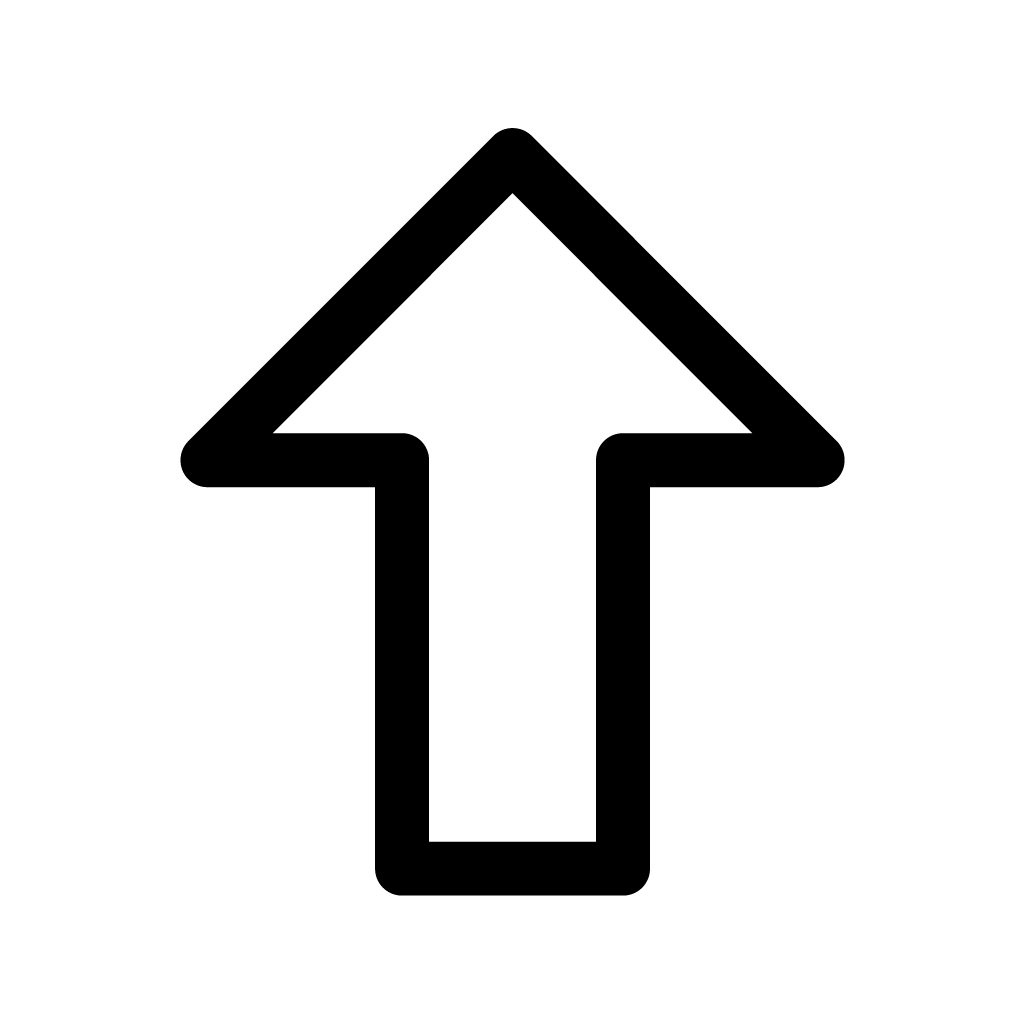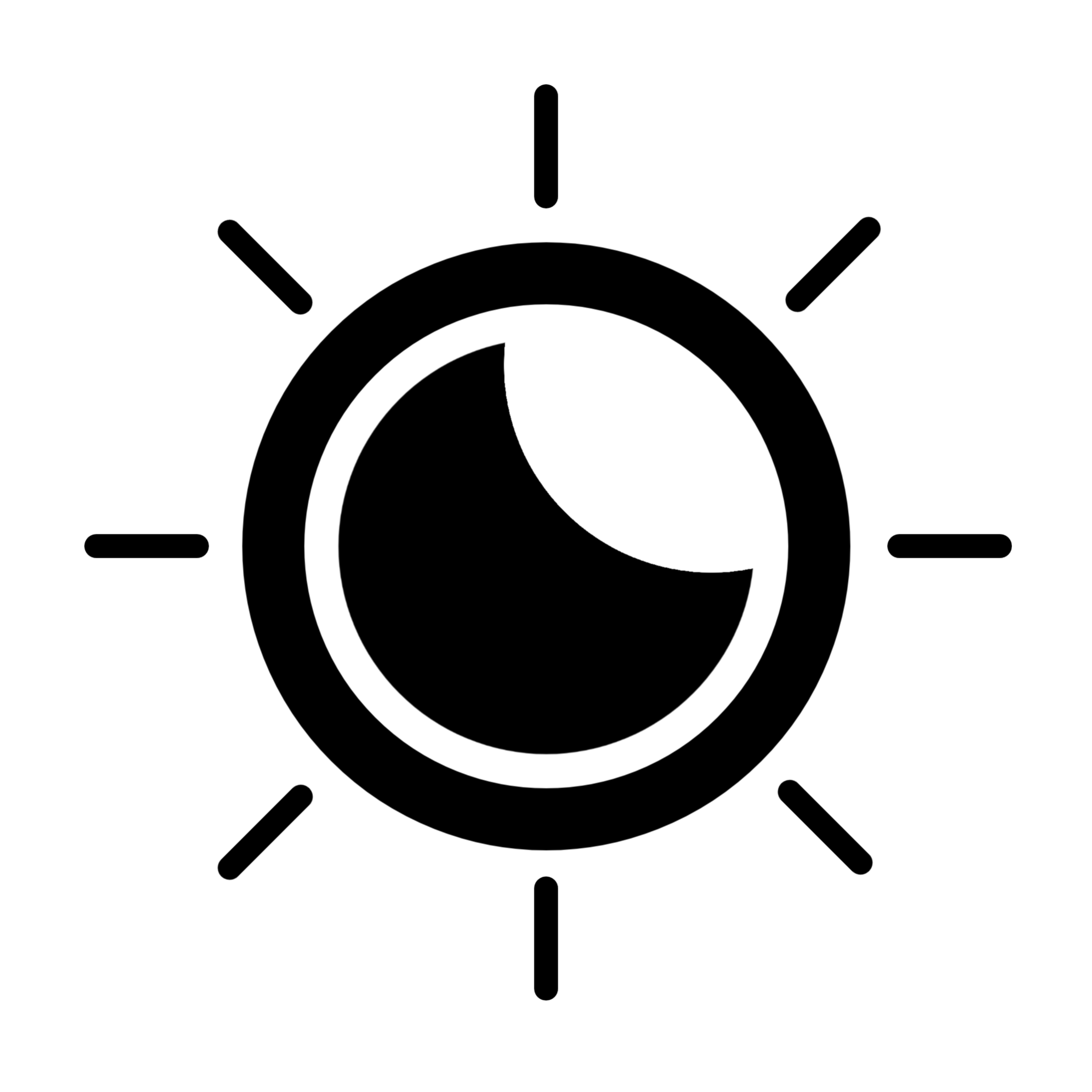-
자바스크립트 - 객체(3)프로그래밍/JavaScript 자바스크립트 2021. 9. 30.반응형
<!DOCTYPE html> <html> <head> <meta charset="UTF-8"> <title>Insert title here</title> <link rel="icon" href="data:;base64,iVBORw0KGgo="> <script type="text/javascript"> var obj = { name:'자바', city:'서울' }; console.log(obj.name); console.log(obj.city); console.log(obj.age); // 없는 속성은 undefined. 에러가 아님 // 동적 속성 추가 obj.age = 10; console.log(obj.age); // 속성 제거 delete obj.city; console.log(obj.city); // undefined </script> </head> <body> <h3>객체 - 프로퍼티 동적 추가, 삭제</h3> </body> </html><!DOCTYPE html> <html> <head> <meta charset="UTF-8"> <title>Insert title here</title> <link rel="icon" href="data:;base64,iVBORw0KGgo="> <script type="text/javascript"> var obj = { name:'이자바', age:20, msg:function() { return this.age>=19?'성인':'미성년자'; } }; // 객체 속성 접근 console.log(obj.name); // 도트 표기법 접근 console.log(obj['name']); // 대괄호 표기법으로 접근 // 메소드 접근 console.log(obj.msg()); // 객체의 프로퍼티 나열 for(var ob in obj) { // ob : 프로퍼티이름 console.log(ob, obj[ob]); } console.log("name" in obj); // true. 객체에 속성이 존재하는지 확인 console.log("subject" in obj); // false // console.log(obj.name); // 간단한 표현 with(obj) { console.log(name); console.log(age); } </script> </head> <body> <h3>객체 - 프로퍼티 접근 및 나열</h3> </body> </html><!DOCTYPE html> <html> <head> <meta charset="UTF-8"> <title>Insert title here</title> <link rel="icon" href="data:;base64,iVBORw0KGgo="> <script type="text/javascript"> function User(name, age) { this.name = name; this.age = age; } var obj = new User('너자바', 20); // obj 객체 생성 obj.score = 80; // obj라는 객체에 score 속성을 추가 obj.state= function() { // obj라는 객체에 state() 메소드를 추가 return this.age >= 19 ? "성인" : "미성년자"; }; console.log(obj.name, obj.score, obj.state()); // 너자바 80 성인 var obj2 = new User('김자바', 17); // obj2 객체 생성 console.log(obj2.name); // 김자바 // console.log(obj2.score); // undefined // console.log(obj2.state()); // 에러 </script> </head> <body> <h3> 객체 - 속성 및 메소드 추가 </h3> </body> </html>객체의 속성을 제거 할 때는 delete obj.city 이런식으로 해주기
객체 속성에 접근할때는 . 붙여서 obj.name 이렇게도 가능 하지만, obj['name'] 이렇게 대괄호로도 가능하다.
객체 메소드에 접근할때는 꼭 괄호 붙여야한다. ex) obj.msg()
보통 속성이나 메소드 추가할때는 그냥 점 붙여서 한다.
없는 속성을 새로 추가하고 싶을때 = obj.score = 80;
<!DOCTYPE html> <html> <head> <meta charset="UTF-8"> <title>Insert title here</title> <link rel="icon" href="data:;base64,iVBORw0KGgo="> <script type="text/javascript"> /* - 생성자 함수에 추가하는 프로퍼티나 메소드 : 프로토타입에 추가하므로 생성자를 통해 생성된 모든 객체에 적용 - 프로토 타입 객체는 부모 객체의 프로퍼티나 메소드를 상속 받아 사용할 수 있으며, 이러한 부모 객체를 프로토 타입 객체 또는 프로토타입이라 함 */ function User(name) { this.name = name; this.age = 20; // 기본값을 가질 수 있음 this.state = function(){ return this.age >= 19 ? '성인' : '미성년자'; }; } console.dir(User); var obj = new User('홍길동'); console.log(obj.name, obj.state()); </script> </head> <body> </body> </html><!DOCTYPE html> <html> <head> <meta charset="UTF-8"> <title>Insert title here</title> <link rel="icon" href="data:;base64,iVBORw0KGgo="> <script type="text/javascript"> // 정적 메소드 : 생성자에 직접 지정된 메소드 function User(name) { this.name=name; this.getName = function() { return this.name; }; } // 정적 메소드 User.state = function(age) { return age>=19?'성인':'미성년자'; }; console.log(User.state(15)); console.log(User.getName()); // 에러. 정적 메소드가 아님. 객체를 생성해서 호출해야함 var obj = new User('하하하'); console.log(obj.getName()); </script> </head> <body> <h3>정적 메소드</h3> </body> </html>생성자를 만들 수 있다.
인자가 필요한 생성자 안에도 변수의 기본값은 설정 가능하다.
<!DOCTYPE html> <html> <head> <meta charset="UTF-8"> <title>Insert title here</title> <link rel="icon" href="data:;base64,iVBORw0KGgo="> <script type="text/javascript"> var obj = { // 객체 리터널로 객체 생성 name:'홍길동', score:90 }; console.log(obj.valueOf()); // obj에는 valueOf()가 없지만 동작함. valueOf()는 상위 객체에서 물려 받음 console.dir(obj); console.log(obj.__proto__ === Object.prototype); // true // __proto__ 프로퍼티 : 객체의 부모를 나타내는 프로토타입으로 부모에게 물려 받은 정보를 가지고 있음 // prototype 프로퍼티 : 자신의 프로토 타입 객체로 하위로 물려 줄 프로토타입 정보를 가지고 있음 // ------------------------------ function User(name) { this.name = name; } var u = new User('이자바'); // 객체를 생성 console.dir(User); // prototype 프로퍼티가 존재 console.dir(u); // prototype 프로퍼티가 없음 console.log ( u.__proto__ === User.prototype ); // true </script> </head> <body> <h3>프로토 타입</h3> </body> </html><!DOCTYPE html> <html> <head> <meta charset="UTF-8"> <title>Insert title here</title> <link rel="icon" href="data:;base64,iVBORw0KGgo="> <script type="text/javascript"> // prototype 프로퍼티 : 생성자에 존재. 생성자로 생성되는 객체에 물려줄 프로퍼티와 메소드를 자지고 있음 function User(name, age) { this.name = name; this.age = age; } User.prototype.score = 80; User.prototype.state = function(){ return this.age>=19 ? '성인' : '미성년자'; }; var obj = new User('자바', 20); console.log(obj.name, obj.score, obj.state()); // 자바 80 성인 var obj2 = new User('스프링', 17); console.log(obj2.name, obj2.score, obj2.state()); // 스프링 80 미성년자 // Date 내장객체에 weekday 라는 메소드를 추가하여 요일 출력 Date.prototype.weekday = function(){ let week = ['일','월','화','수','목','금','토']; return week[this.getDay()]; }; var now = new Date(); console.log( now.weekday() ); // 요일 출력 </script> </head> <body> <h3>객체에 프로퍼티나 메소드 추가. prototype 이용</h3> </body> </html>프로퍼티를 이용하면 이미 존재하는 객체 안에 새로운 함수도 임의로 넣을 수 있다.
Date 객체는 이미 내장 객체로써 존재 하지만 안에 내가 필요로 하는 객체를 넣을 수 있다.
prototype을 이용한다.
Date.prototype.weekday = Date객체에(이미 존재하는) 프로토타입 prototype을 이용해서
weekday라는 이름의 function() 을 만들겠다.
반응형'프로그래밍 > JavaScript 자바스크립트' 카테고리의 다른 글
자바스크립트 - apply / call / bind (0) 2021.09.30 자바스크립트 - 클래스 (0) 2021.09.30 자바스크립트 - 배열 / 객체 (2) (0) 2021.09.30 자바스크립트 - 배열 / 객체 (1) (0) 2021.09.30 자바스크립트 - 달력 (0) 2021.09.28