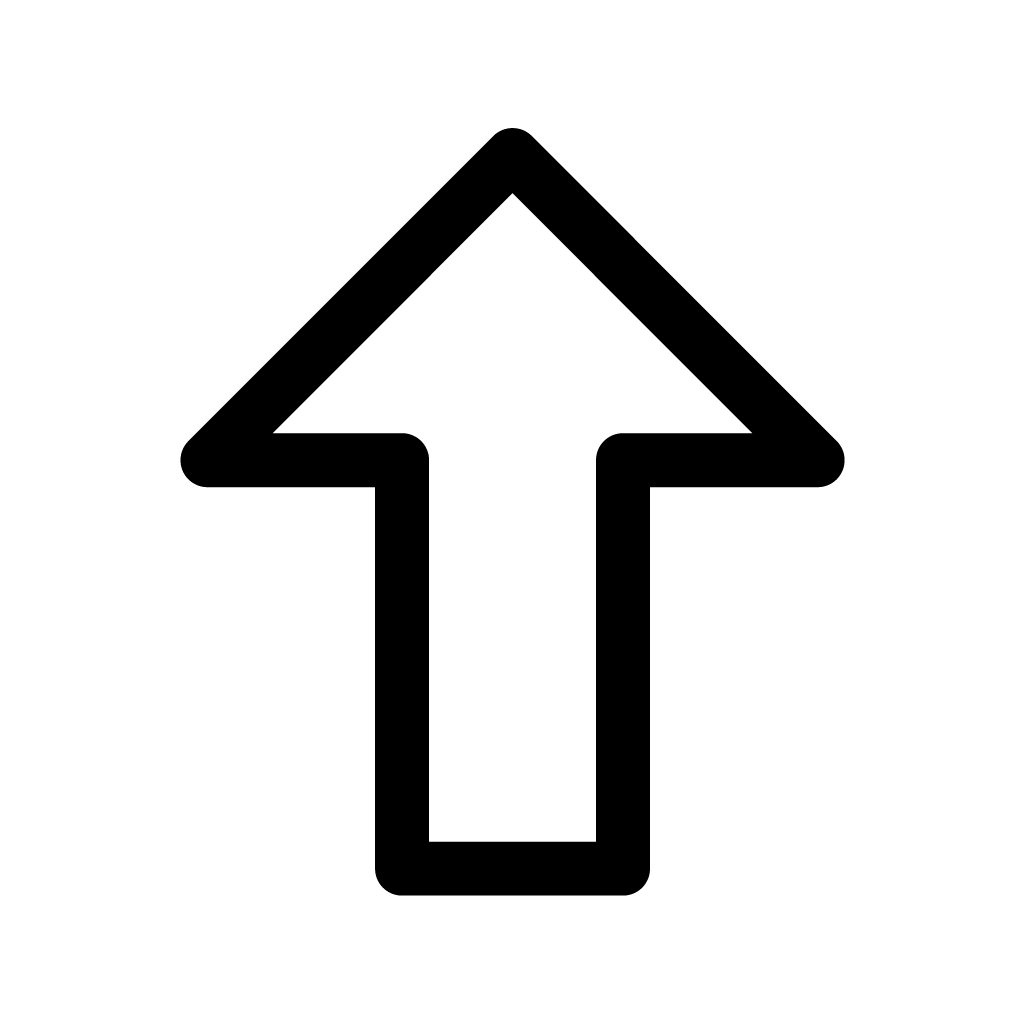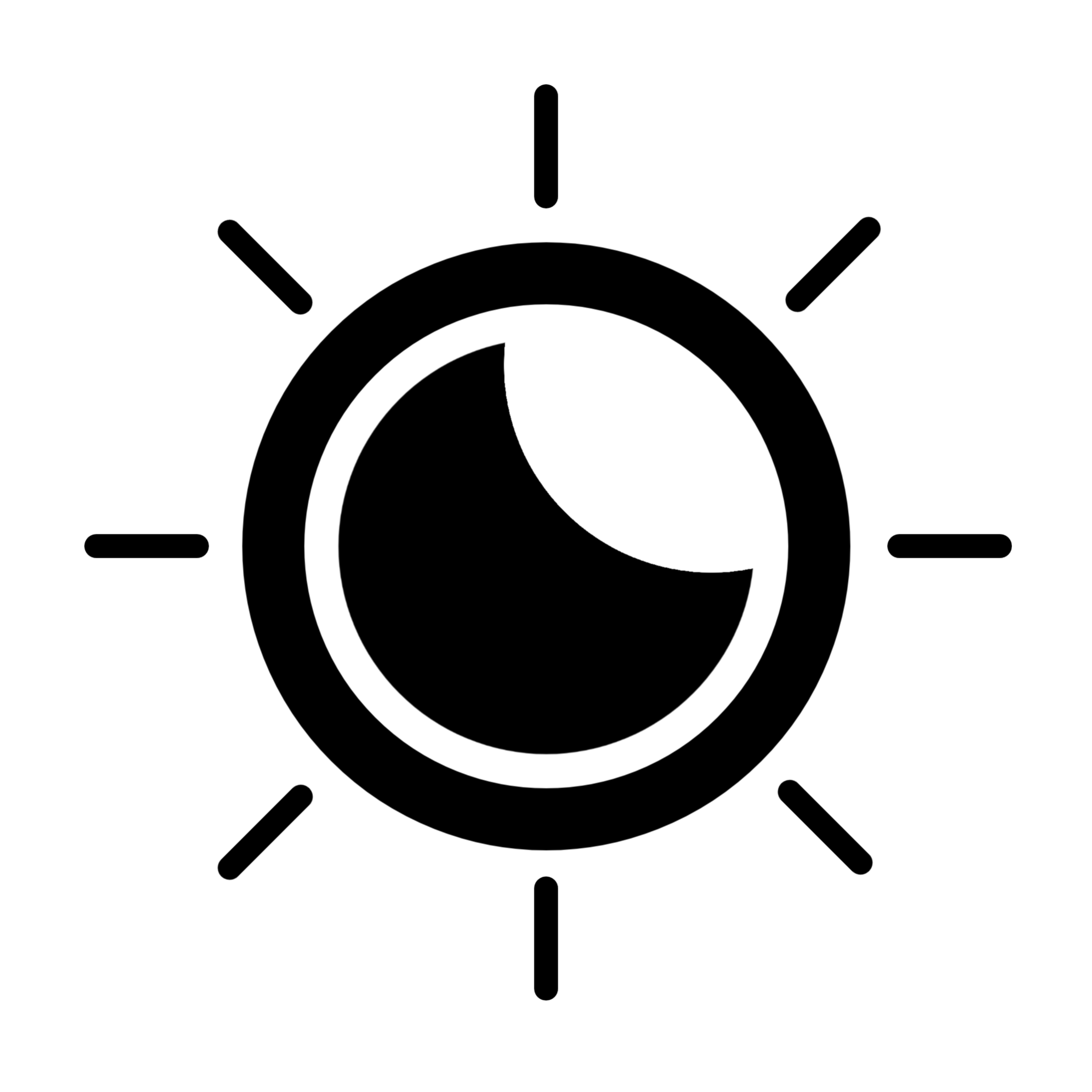-
제이쿼리 - 응용(댓글, 답글, 리스트 옮기기)프로그래밍/jQuery 제이쿼리 2021. 11. 1.반응형
 <!DOCTYPE html><html><head><meta charset="UTF-8"><title>Insert title here</title><link rel="icon" href="data:;base64,iVBORw0KGgo="><style type="text/css">*{margin: 0; padding: 0; box-sizing: border-box;}body {font-size: 14px;font-family: "맑은 고딕", 나눔고딕, 돋움, sans-serif;}a {color: #000;text-decoration: none;cursor: pointer;}a:active, a:hover {text-decoration: underline;color: #F28011;}.btn {color: #333;border: 1px solid #333;background-color: #fff;padding: 4px 10px;border-radius: 4px;font-weight: 500;cursor:pointer;font-size: 14px;font-family: "맑은 고딕", 나눔고딕, 돋움, sans-serif;vertical-align: baseline; /* 부모 요소의 기준선에 맞춤 */}.btn:hover, .btn:active, .btn:focus {background-color: #e6e6e6;border-color: #adadad;color:#333;}.btn[disabled], fieldset[disabled] .btn {pointer-events: none;cursor: not-allowed;filter: alpha(opacity=65);-webkit-box-shadow: none;box-shadow: none;opacity: .65;}.boxTF {border: 1px solid #999;padding: 5px 5px;background-color: #fff;border-radius: 4px;font-family: "맑은 고딕", 나눔고딕, 돋움, sans-serif;vertical-align: baseline;}.selectField {border: 1px solid #999;padding: 4px 5px;border-radius: 4px;font-family: "맑은 고딕", 나눔고딕, 돋움, sans-serif;vertical-align: baseline;}.boxTA {border:1px solid #999;height:150px;padding:3px 5px;border-radius:4px;background-color:#fff;resize : none;vertical-align: baseline;}textarea:focus, input:focus {outline: none;}</style><script src="https://code.jquery.com/jquery-3.6.0.min.js"></script><script type="text/javascript">$(function() {$("body").on("click",".btnSendReply",function(){var num = "10";var $tb = $(this).closest("table");var content = $tb.find("textarea").val().trim();if(! content){$tb.find("textarea").focus();return false;}content = encodeURIComponent(content);var query = "num="+num+"&content="+content;alert(query);});});// 답글버튼$(function() {$("body").on("click",".btnReplyAnswerLayout",function(){var $tr = $(this).closest("tr").next();var replyNum = $(this).attr("data-replyNum");var isVisible = $tr.is(":visible");if(isVisible){$tr.hide();} else {$tr.show();}});});// 답글 등록버튼$(function() {$("body").on("click",".btnSendReplyAnswer",function(){var num = "10";var replyNum = $(this).attr("data-replyNum");var $td = $(this).closest("td");var content = $td.find("textarea").val().trim();if(! content){$td.find("textarea").focus();return false;}content = encodeURIComponent(content);var query = "num="+num+"&content="+content+"&answer="+replyNum;alert(query);});});</script></head><body><div style="width: 700px; margin: 30px auto;"><table style='width: 100%; margin: 15px auto 0; border-spacing: 0;'><tr height='30'><td align='left' ><span style='font-weight: bold;' >댓글쓰기</span><span> - 타인을 비방하거나 개인정보를 유출하는 글의 게시를 삼가 주세요.</span></td></tr><tr><td style='padding:5px 0 0 5px;'><textarea class='boxTA' style='width:100%; height: 70px;'></textarea></td></tr><tr><td align='right'><button type='button' class='btn btnSendReply' style='padding:10px 20px;'>댓글 등록</button></td></tr></table><div id="listReply"><table style='width: 100%; margin: 10px auto 30px; border-spacing: 0;'><thead id="listReplyHeader"><tr height="35"><td colspan='2'><div style="clear: both;"><div style="float: left;"><span style="color: #3EA9CD; font-weight: bold;">댓글 50개</span> <span>[댓글 목록, 1/10 페이지]</span></div><div style="float: right; text-align: right;"></div></div></td></tr></thead><tbody id="listReplyBody"><tr height='35' style='background: #eeeeee;'><td width='50%' style='padding:5px 5px; border:1px solid #cccccc; border-right:none;'><span><b>홍길동</b></span></td><td width='50%' style='padding:5px 5px; border:1px solid #cccccc; border-left:none;' align='right'><span>2017-11-10</span> |<span class="deleteReply" style="cursor: pointer;" data-replyNum='310' data-pageNo='1'>삭제</span></td></tr><tr><td colspan='2' valign='top' style='padding:5px 5px;'>댓글 내용 입니다.</td></tr><tr><td style='padding:7px 5px;'><button type='button' class='btn btnReplyAnswerLayout' data-replyNum='310'>답글 <span id="answerCount310">0</span></button></td><td style='padding:7px 5px;' align='right'><button type='button' class='btn btnSendReplyLike' data-replyNum='310' data-replyLike='1'>좋아요 <span>5</span></button><button type='button' class='btn btnSendReplyLike' data-replyNum='310' data-replyLike='0'>싫어요 <span>2</span></button></td></tr><tr class='replyAnswer' style='display: none;'><td colspan='2'><div id='listReplyAnswer310' class='answerList' style='border-top: 1px solid #cccccc;'></div><div style='clear: both; padding: 10px 10px;'><div style='float: left; width: 5%;'>└</div><div style='float: left; width:95%'><textarea cols='72' rows='12' class='boxTA' style='width:98%; height: 70px;'></textarea></div></div><div style='padding: 0px 13px 10px 10px; text-align: right;'><button type='button' class='btn btnSendReplyAnswer' data-replyNum='310'>답글 등록</button></div></td></tr><tr height='35' style='background: #eeeeee;'><td width='50%' style='padding:5px 5px; border:1px solid #cccccc; border-right:none;'><span><b>가가가</b></span></td><td width='50%' style='padding:5px 5px; border:1px solid #cccccc; border-left:none;' align='right'><span>2017-10-10</span> |<span class="deleteReply" style="cursor: pointer;" data-replyNum='309' data-pageNo='1'>삭제</span></td></tr><tr><td colspan='2' valign='top' style='padding:5px 5px;'>안녕 하세요.</td></tr><tr><td style='padding:7px 5px;'><button type='button' class='btn btnReplyAnswerLayout' data-replyNum='309'>답글 <span id="answerCount309">1</span></button></td><td style='padding:7px 5px;' align='right'><button type='button' class='btn btnSendReplyLike' data-replyNum='309' data-replyLike='1'>좋아요 <span>7</span></button><button type='button' class='btn btnSendReplyLike' data-replyNum='309' data-replyLike='0'>싫어요 <span>1</span></button></td></tr><tr class='replyAnswer' style='display: none;'><td colspan='2'><div id='listReplyAnswer309' class='answerList' style='border-top: 1px solid #cccccc;'><div class='answer' style='padding: 0px 10px;'><div style='clear:both; padding: 10px 0px;'><div style='float: left; width: 5%;'>└</div><div style='float: left; width:95%;'><div style='float: left;'><b>후후후</b></div><div style='float: right;'><span>2017-11-22</span> |<span class='deleteReplyAnswer' style='cursor: pointer;' data-replyNum='315' data-answer='309'>삭제</span></div></div></div><div style='clear:both; padding: 5px 5px 5px 5%; border-bottom: 1px solid #ccc;'>답글 입니다.</div></div></div><div style='clear: both; padding: 10px 10px;'><div style='float: left; width: 5%;'>└</div><div style='float: left; width:95%'><textarea cols='72' rows='12' class='boxTA' style='width:98%; height: 70px;'></textarea></div></div><div style='padding: 0px 13px 10px 10px; text-align: right;'><button type='button' class='btn btnSendReplyAnswer' data-replyNum='309'>답글 등록</button></div></td></tr><tr height='35' style='background: #eeeeee;'><td width='50%' style='padding:5px 5px; border:1px solid #cccccc; border-right:none;'><span><b>나나나</b></span></td><td width='50%' style='padding:5px 5px; border:1px solid #cccccc; border-left:none;' align='right'><span>2017-10-08</span> |<span class="deleteReply" style="cursor: pointer;" data-replyNum='308' data-pageNo='1'>삭제</span></td></tr><tr><td colspan='2' valign='top' style='padding:5px 5px;'>자바를 공부하자.</td></tr><tr><td style='padding:7px 5px;'><button type='button' class='btn btnReplyAnswerLayout' data-replyNum='308'>답글 <span id="answerCount308">0</span></button></td><td style='padding:7px 5px;' align='right'><button type='button' class='btn btnSendReplyLike' data-replyNum='308' data-replyLike='1'>좋아요 <span>3</span></button><button type='button' class='btn btnSendReplyLike' data-replyNum='308' data-replyLike='0'>싫어요 <span>0</span></button></td></tr><tr class='replyAnswer' style='display: none;'><td colspan='2'><div id='listReplyAnswer308' class='answerList' style='border-top: 1px solid #cccccc;'></div><div style='clear: both; padding: 10px 10px;'><div style='float: left; width: 5%;'>└</div><div style='float: left; width:95%'><textarea cols='72' rows='12' class='boxTA' style='width:98%; height: 70px;'></textarea></div></div><div style='padding: 0px 13px 10px 10px; text-align: right;'><button type='button' class='btn btnSendReplyAnswer' data-replyNum='308'>답글 등록</button></div></td></tr></tbody><tfoot id="listReplyFooter"><tr height='40' align="center"><td colspan='2' >1 2 3</td></tr></tfoot></table></div></div></body></html>
<!DOCTYPE html><html><head><meta charset="UTF-8"><title>Insert title here</title><link rel="icon" href="data:;base64,iVBORw0KGgo="><style type="text/css">*{margin: 0; padding: 0; box-sizing: border-box;}body {font-size: 14px;font-family: "맑은 고딕", 나눔고딕, 돋움, sans-serif;}a {color: #000;text-decoration: none;cursor: pointer;}a:active, a:hover {text-decoration: underline;color: #F28011;}.btn {color: #333;border: 1px solid #333;background-color: #fff;padding: 4px 10px;border-radius: 4px;font-weight: 500;cursor:pointer;font-size: 14px;font-family: "맑은 고딕", 나눔고딕, 돋움, sans-serif;vertical-align: baseline; /* 부모 요소의 기준선에 맞춤 */}.btn:hover, .btn:active, .btn:focus {background-color: #e6e6e6;border-color: #adadad;color:#333;}.btn[disabled], fieldset[disabled] .btn {pointer-events: none;cursor: not-allowed;filter: alpha(opacity=65);-webkit-box-shadow: none;box-shadow: none;opacity: .65;}.boxTF {border: 1px solid #999;padding: 5px 5px;background-color: #fff;border-radius: 4px;font-family: "맑은 고딕", 나눔고딕, 돋움, sans-serif;vertical-align: baseline;}.selectField {border: 1px solid #999;padding: 4px 5px;border-radius: 4px;font-family: "맑은 고딕", 나눔고딕, 돋움, sans-serif;vertical-align: baseline;}.boxTA {border:1px solid #999;height:150px;padding:3px 5px;border-radius:4px;background-color:#fff;resize : none;vertical-align: baseline;}textarea:focus, input:focus {outline: none;}</style><script src="https://code.jquery.com/jquery-3.6.0.min.js"></script><script type="text/javascript">$(function() {$("body").on("click",".btnSendReply",function(){var num = "10";var $tb = $(this).closest("table");var content = $tb.find("textarea").val().trim();if(! content){$tb.find("textarea").focus();return false;}content = encodeURIComponent(content);var query = "num="+num+"&content="+content;alert(query);});});// 답글버튼$(function() {$("body").on("click",".btnReplyAnswerLayout",function(){var $tr = $(this).closest("tr").next();var replyNum = $(this).attr("data-replyNum");var isVisible = $tr.is(":visible");if(isVisible){$tr.hide();} else {$tr.show();}});});// 답글 등록버튼$(function() {$("body").on("click",".btnSendReplyAnswer",function(){var num = "10";var replyNum = $(this).attr("data-replyNum");var $td = $(this).closest("td");var content = $td.find("textarea").val().trim();if(! content){$td.find("textarea").focus();return false;}content = encodeURIComponent(content);var query = "num="+num+"&content="+content+"&answer="+replyNum;alert(query);});});</script></head><body><div style="width: 700px; margin: 30px auto;"><table style='width: 100%; margin: 15px auto 0; border-spacing: 0;'><tr height='30'><td align='left' ><span style='font-weight: bold;' >댓글쓰기</span><span> - 타인을 비방하거나 개인정보를 유출하는 글의 게시를 삼가 주세요.</span></td></tr><tr><td style='padding:5px 0 0 5px;'><textarea class='boxTA' style='width:100%; height: 70px;'></textarea></td></tr><tr><td align='right'><button type='button' class='btn btnSendReply' style='padding:10px 20px;'>댓글 등록</button></td></tr></table><div id="listReply"><table style='width: 100%; margin: 10px auto 30px; border-spacing: 0;'><thead id="listReplyHeader"><tr height="35"><td colspan='2'><div style="clear: both;"><div style="float: left;"><span style="color: #3EA9CD; font-weight: bold;">댓글 50개</span> <span>[댓글 목록, 1/10 페이지]</span></div><div style="float: right; text-align: right;"></div></div></td></tr></thead><tbody id="listReplyBody"><tr height='35' style='background: #eeeeee;'><td width='50%' style='padding:5px 5px; border:1px solid #cccccc; border-right:none;'><span><b>홍길동</b></span></td><td width='50%' style='padding:5px 5px; border:1px solid #cccccc; border-left:none;' align='right'><span>2017-11-10</span> |<span class="deleteReply" style="cursor: pointer;" data-replyNum='310' data-pageNo='1'>삭제</span></td></tr><tr><td colspan='2' valign='top' style='padding:5px 5px;'>댓글 내용 입니다.</td></tr><tr><td style='padding:7px 5px;'><button type='button' class='btn btnReplyAnswerLayout' data-replyNum='310'>답글 <span id="answerCount310">0</span></button></td><td style='padding:7px 5px;' align='right'><button type='button' class='btn btnSendReplyLike' data-replyNum='310' data-replyLike='1'>좋아요 <span>5</span></button><button type='button' class='btn btnSendReplyLike' data-replyNum='310' data-replyLike='0'>싫어요 <span>2</span></button></td></tr><tr class='replyAnswer' style='display: none;'><td colspan='2'><div id='listReplyAnswer310' class='answerList' style='border-top: 1px solid #cccccc;'></div><div style='clear: both; padding: 10px 10px;'><div style='float: left; width: 5%;'>└</div><div style='float: left; width:95%'><textarea cols='72' rows='12' class='boxTA' style='width:98%; height: 70px;'></textarea></div></div><div style='padding: 0px 13px 10px 10px; text-align: right;'><button type='button' class='btn btnSendReplyAnswer' data-replyNum='310'>답글 등록</button></div></td></tr><tr height='35' style='background: #eeeeee;'><td width='50%' style='padding:5px 5px; border:1px solid #cccccc; border-right:none;'><span><b>가가가</b></span></td><td width='50%' style='padding:5px 5px; border:1px solid #cccccc; border-left:none;' align='right'><span>2017-10-10</span> |<span class="deleteReply" style="cursor: pointer;" data-replyNum='309' data-pageNo='1'>삭제</span></td></tr><tr><td colspan='2' valign='top' style='padding:5px 5px;'>안녕 하세요.</td></tr><tr><td style='padding:7px 5px;'><button type='button' class='btn btnReplyAnswerLayout' data-replyNum='309'>답글 <span id="answerCount309">1</span></button></td><td style='padding:7px 5px;' align='right'><button type='button' class='btn btnSendReplyLike' data-replyNum='309' data-replyLike='1'>좋아요 <span>7</span></button><button type='button' class='btn btnSendReplyLike' data-replyNum='309' data-replyLike='0'>싫어요 <span>1</span></button></td></tr><tr class='replyAnswer' style='display: none;'><td colspan='2'><div id='listReplyAnswer309' class='answerList' style='border-top: 1px solid #cccccc;'><div class='answer' style='padding: 0px 10px;'><div style='clear:both; padding: 10px 0px;'><div style='float: left; width: 5%;'>└</div><div style='float: left; width:95%;'><div style='float: left;'><b>후후후</b></div><div style='float: right;'><span>2017-11-22</span> |<span class='deleteReplyAnswer' style='cursor: pointer;' data-replyNum='315' data-answer='309'>삭제</span></div></div></div><div style='clear:both; padding: 5px 5px 5px 5%; border-bottom: 1px solid #ccc;'>답글 입니다.</div></div></div><div style='clear: both; padding: 10px 10px;'><div style='float: left; width: 5%;'>└</div><div style='float: left; width:95%'><textarea cols='72' rows='12' class='boxTA' style='width:98%; height: 70px;'></textarea></div></div><div style='padding: 0px 13px 10px 10px; text-align: right;'><button type='button' class='btn btnSendReplyAnswer' data-replyNum='309'>답글 등록</button></div></td></tr><tr height='35' style='background: #eeeeee;'><td width='50%' style='padding:5px 5px; border:1px solid #cccccc; border-right:none;'><span><b>나나나</b></span></td><td width='50%' style='padding:5px 5px; border:1px solid #cccccc; border-left:none;' align='right'><span>2017-10-08</span> |<span class="deleteReply" style="cursor: pointer;" data-replyNum='308' data-pageNo='1'>삭제</span></td></tr><tr><td colspan='2' valign='top' style='padding:5px 5px;'>자바를 공부하자.</td></tr><tr><td style='padding:7px 5px;'><button type='button' class='btn btnReplyAnswerLayout' data-replyNum='308'>답글 <span id="answerCount308">0</span></button></td><td style='padding:7px 5px;' align='right'><button type='button' class='btn btnSendReplyLike' data-replyNum='308' data-replyLike='1'>좋아요 <span>3</span></button><button type='button' class='btn btnSendReplyLike' data-replyNum='308' data-replyLike='0'>싫어요 <span>0</span></button></td></tr><tr class='replyAnswer' style='display: none;'><td colspan='2'><div id='listReplyAnswer308' class='answerList' style='border-top: 1px solid #cccccc;'></div><div style='clear: both; padding: 10px 10px;'><div style='float: left; width: 5%;'>└</div><div style='float: left; width:95%'><textarea cols='72' rows='12' class='boxTA' style='width:98%; height: 70px;'></textarea></div></div><div style='padding: 0px 13px 10px 10px; text-align: right;'><button type='button' class='btn btnSendReplyAnswer' data-replyNum='308'>답글 등록</button></div></td></tr></tbody><tfoot id="listReplyFooter"><tr height='40' align="center"><td colspan='2' >1 2 3</td></tr></tfoot></table></div></div></body></html>- 답글 버튼을 숨기거나 보이게 하는 기능
- 답글 등록 기능
- 댓글 등록 기능
답글 버튼
- 바디 영역에서 클래스 btnReplyAnswerLayout가 클릭 되면 함수가 실행 된다.
- 실행되는 함수는 클릭된 놈의 가장 가까운 tr을 찾고 그 다음(next)을 변수로 지정
- 이 클래스의 속성을 변수 하나에 넣는다.
- 답글 버튼이 보이는 상태인지 안보이는 상태인지 확인하기 위해서 보이는 상태인 :visible을 if로 확인
- if 문으로 보여지고 있으면 숨기고 숨겨져 있으면 보이게 한다.
답글 등록 버튼과 댓글 등록 기능은
입력 받은 내용의 값을 trim()로 모든 공백을 제거하고
이걸 인코딩 해준다. => encodeURIComponent(content);
그리고 이걸 쿼리로 써먹기 위해 변수 하나에 쿼리 형식으로 저장을 한다.
var query = "num="+num+"&content="+content+"&answer="+replyNum;
 <html><head><meta charset="UTF-8"><title>Insert title here</title><link rel="icon" href="data:;base64,iVBORw0KGgo="><style type="text/css">*{margin: 0; padding: 0; box-sizing: border-box;}body {font-size: 14px;font-family: "맑은 고딕", 나눔고딕, 돋움, sans-serif;}a {color: #000;text-decoration: none;cursor: pointer;}a:active, a:hover {text-decoration: underline;color: #F28011;}.btn {color: #333;border: 1px solid #333;background-color: #fff;padding: 4px 10px;border-radius: 4px;font-weight: 500;cursor:pointer;font-size: 14px;font-family: "맑은 고딕", 나눔고딕, 돋움, sans-serif;vertical-align: baseline; /* 부모 요소의 기준선에 맞춤 */}.btn:hover, .btn:active, .btn:focus {background-color: #e6e6e6;border-color: #adadad;color:#333;}.btn[disabled], fieldset[disabled] .btn {pointer-events: none;cursor: not-allowed;filter: alpha(opacity=65);-webkit-box-shadow: none;box-shadow: none;opacity: .65;}.boxTF {border: 1px solid #999;padding: 5px 5px;background-color: #fff;border-radius: 4px;font-family: "맑은 고딕", 나눔고딕, 돋움, sans-serif;vertical-align: baseline;}.selectField {border: 1px solid #999;padding: 4px 5px;border-radius: 4px;font-family: "맑은 고딕", 나눔고딕, 돋움, sans-serif;vertical-align: baseline;}.boxTA {border:1px solid #999;height:150px;padding:3px 5px;border-radius:4px;background-color:#fff;resize : none;vertical-align: baseline;}textarea:focus, input:focus {outline: none;}.title {width:100%;font-size: 16px;font-weight: bold;padding: 13px 0;}.container {width: 400px;margin: 30px auto;}.note-table {width: 100%;border-spacing: 0;border-collapse: collapse;}.note-table th, .note-table td {padding: 5px 0;}.left {text-align: left;padding-left: 7px;}.center {text-align: center;}.right {text-align: right;padding-right: 7px;}</style><script src="https://code.jquery.com/jquery-3.6.0.min.js"></script><script type="text/javascript">$(function() {$("#itemLeft").append("<option value='lee'>이이이</option>");$("#itemLeft").append("<option value='kim'>김김김</option>");$("#itemLeft").append("<option value='no'>노노노</option>");$("#itemLeft").append("<option value='hong'>홍홍홍</option>");$("#itemLeft").append("<option value='ma'>마마마</option>");$("#itemLeft").append("<option value='ha'>하하하</option>");});$(function() {$("#btnRight").click(function() {$("#itemLeft option:selected").each(function() {$(this).appendTo("#itemRight");});});$("#btnAllRight").click(function() {$("#itemLeft option").each(function() {$(this).appendTo("#itemRight");});});$("#btnLeft").click(function() {$("#itemRight option:selected").each(function() {$(this).appendTo("#itemLeft");});});$("#btnAllLeft").click(function() {$("#itemRight option").each(function() {$(this).appendTo("#itemLeft");});});});function sendOk() {if($("#itemRight option").length===0){alert("받는 사람을 먼저 추가하세요");return;}$("#itemRight option").prop("selected",true);alert("ok");}</script></head><body><div class="container"><div class="title"><h3><span>|</span> 쪽지 보내기</h3></div><form name="noteForm" method="post"><table class="note-table"><tr><td width="150"><span>친구목록</span></td><td width="100"> </td><td width="150"><span>받는사람</span></td></tr><tr><td class="left"><select name="itemLeft" id="itemLeft" multiple="multiple" class="selectField" style="width:130px; height:120px;"></select></td><td class="center"><button type="button" class="btn" id="btnRight" style="display:block; width:80px;"> > </button><button type="button" class="btn" id="btnAllRight" style="display:block;width:80px;"> >> </button><button type="button" class="btn" id="btnLeft" style="display:block;width:80px;"> < </button><button type="button" class="btn" id="btnAllLeft" style="display:block;width:80px;"> << </button></td><td class="left"><select name="itemRight" id="itemRight" multiple="multiple" class="selectField" style="width:130px; height:120px;"></select></td></tr><tr><td colspan="3"><span>메시지</span></td></tr><tr><td colspan="3" class="left"><textarea name="msg" class="boxTA" style="height:60px; width: 98%;"></textarea></td></tr></table><table class="table"><tr><td class="right"><button type="button" class="btn" onclick="sendOk();"> 쪽지보내기 </button></td></tr></table></form></div></body></html>
<html><head><meta charset="UTF-8"><title>Insert title here</title><link rel="icon" href="data:;base64,iVBORw0KGgo="><style type="text/css">*{margin: 0; padding: 0; box-sizing: border-box;}body {font-size: 14px;font-family: "맑은 고딕", 나눔고딕, 돋움, sans-serif;}a {color: #000;text-decoration: none;cursor: pointer;}a:active, a:hover {text-decoration: underline;color: #F28011;}.btn {color: #333;border: 1px solid #333;background-color: #fff;padding: 4px 10px;border-radius: 4px;font-weight: 500;cursor:pointer;font-size: 14px;font-family: "맑은 고딕", 나눔고딕, 돋움, sans-serif;vertical-align: baseline; /* 부모 요소의 기준선에 맞춤 */}.btn:hover, .btn:active, .btn:focus {background-color: #e6e6e6;border-color: #adadad;color:#333;}.btn[disabled], fieldset[disabled] .btn {pointer-events: none;cursor: not-allowed;filter: alpha(opacity=65);-webkit-box-shadow: none;box-shadow: none;opacity: .65;}.boxTF {border: 1px solid #999;padding: 5px 5px;background-color: #fff;border-radius: 4px;font-family: "맑은 고딕", 나눔고딕, 돋움, sans-serif;vertical-align: baseline;}.selectField {border: 1px solid #999;padding: 4px 5px;border-radius: 4px;font-family: "맑은 고딕", 나눔고딕, 돋움, sans-serif;vertical-align: baseline;}.boxTA {border:1px solid #999;height:150px;padding:3px 5px;border-radius:4px;background-color:#fff;resize : none;vertical-align: baseline;}textarea:focus, input:focus {outline: none;}.title {width:100%;font-size: 16px;font-weight: bold;padding: 13px 0;}.container {width: 400px;margin: 30px auto;}.note-table {width: 100%;border-spacing: 0;border-collapse: collapse;}.note-table th, .note-table td {padding: 5px 0;}.left {text-align: left;padding-left: 7px;}.center {text-align: center;}.right {text-align: right;padding-right: 7px;}</style><script src="https://code.jquery.com/jquery-3.6.0.min.js"></script><script type="text/javascript">$(function() {$("#itemLeft").append("<option value='lee'>이이이</option>");$("#itemLeft").append("<option value='kim'>김김김</option>");$("#itemLeft").append("<option value='no'>노노노</option>");$("#itemLeft").append("<option value='hong'>홍홍홍</option>");$("#itemLeft").append("<option value='ma'>마마마</option>");$("#itemLeft").append("<option value='ha'>하하하</option>");});$(function() {$("#btnRight").click(function() {$("#itemLeft option:selected").each(function() {$(this).appendTo("#itemRight");});});$("#btnAllRight").click(function() {$("#itemLeft option").each(function() {$(this).appendTo("#itemRight");});});$("#btnLeft").click(function() {$("#itemRight option:selected").each(function() {$(this).appendTo("#itemLeft");});});$("#btnAllLeft").click(function() {$("#itemRight option").each(function() {$(this).appendTo("#itemLeft");});});});function sendOk() {if($("#itemRight option").length===0){alert("받는 사람을 먼저 추가하세요");return;}$("#itemRight option").prop("selected",true);alert("ok");}</script></head><body><div class="container"><div class="title"><h3><span>|</span> 쪽지 보내기</h3></div><form name="noteForm" method="post"><table class="note-table"><tr><td width="150"><span>친구목록</span></td><td width="100"> </td><td width="150"><span>받는사람</span></td></tr><tr><td class="left"><select name="itemLeft" id="itemLeft" multiple="multiple" class="selectField" style="width:130px; height:120px;"></select></td><td class="center"><button type="button" class="btn" id="btnRight" style="display:block; width:80px;"> > </button><button type="button" class="btn" id="btnAllRight" style="display:block;width:80px;"> >> </button><button type="button" class="btn" id="btnLeft" style="display:block;width:80px;"> < </button><button type="button" class="btn" id="btnAllLeft" style="display:block;width:80px;"> << </button></td><td class="left"><select name="itemRight" id="itemRight" multiple="multiple" class="selectField" style="width:130px; height:120px;"></select></td></tr><tr><td colspan="3"><span>메시지</span></td></tr><tr><td colspan="3" class="left"><textarea name="msg" class="boxTA" style="height:60px; width: 98%;"></textarea></td></tr></table><table class="table"><tr><td class="right"><button type="button" class="btn" onclick="sendOk();"> 쪽지보내기 </button></td></tr></table></form></div></body></html>제이쿼리 함수 부분
$(function() {$("#itemLeft").append("<option value='lee'>이이이</option>");$("#itemLeft").append("<option value='kim'>김김김</option>");$("#itemLeft").append("<option value='no'>노노노</option>");$("#itemLeft").append("<option value='hong'>홍홍홍</option>");$("#itemLeft").append("<option value='ma'>마마마</option>");$("#itemLeft").append("<option value='ha'>하하하</option>");});$(function() {$("#btnRight").click(function() {$("#itemLeft option:selected").each(function() {$(this).appendTo("#itemRight");});});$("#btnAllRight").click(function() {$("#itemLeft option").each(function() {$(this).appendTo("#itemRight");});});$("#btnLeft").click(function() {$("#itemRight option:selected").each(function() {$(this).appendTo("#itemLeft");});});$("#btnAllLeft").click(function() {$("#itemRight option").each(function() {$(this).appendTo("#itemLeft");});});});function sendOk() {if($("#itemRight option").length===0){alert("받는 사람을 먼저 추가하세요");return;}$("#itemRight option").prop("selected",true);alert("ok");}처음 로드되면 제이쿼리를 이용해서 목록을 추가함
그리고 리스트 왔다갔다 하는거는 append() 메소드를 사용해도 되고 appendTo()메소드를 사용해도 된다.
반응형'프로그래밍 > jQuery 제이쿼리' 카테고리의 다른 글
제이쿼리 - 토글 toggle (0) 2021.11.01 제이쿼리 - 스크롤 바 다루기 (0) 2021.11.01 제이쿼리 - 직렬화 (0) 2021.10.30 제이쿼리 - 기초(4) (0) 2021.10.30 제이쿼리 - 기초(3) / 이벤트 (0) 2021.10.30