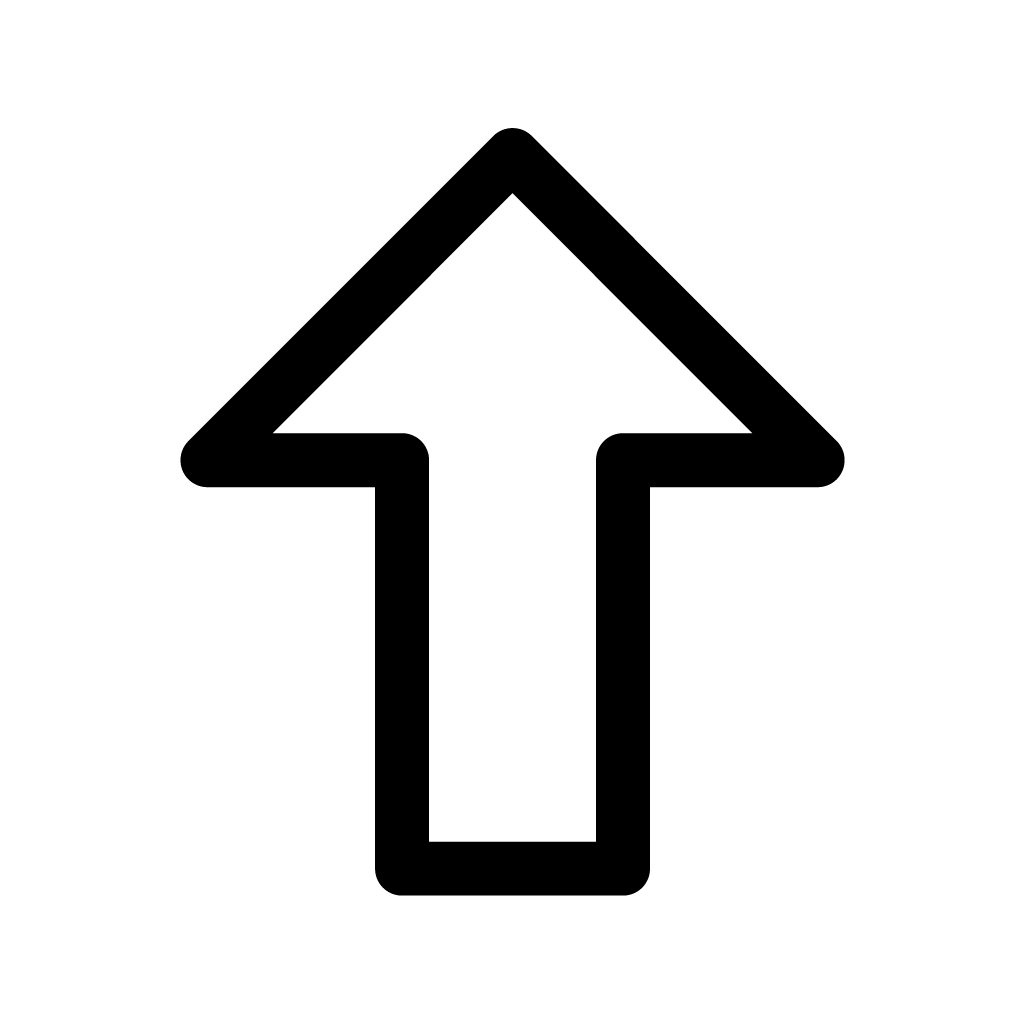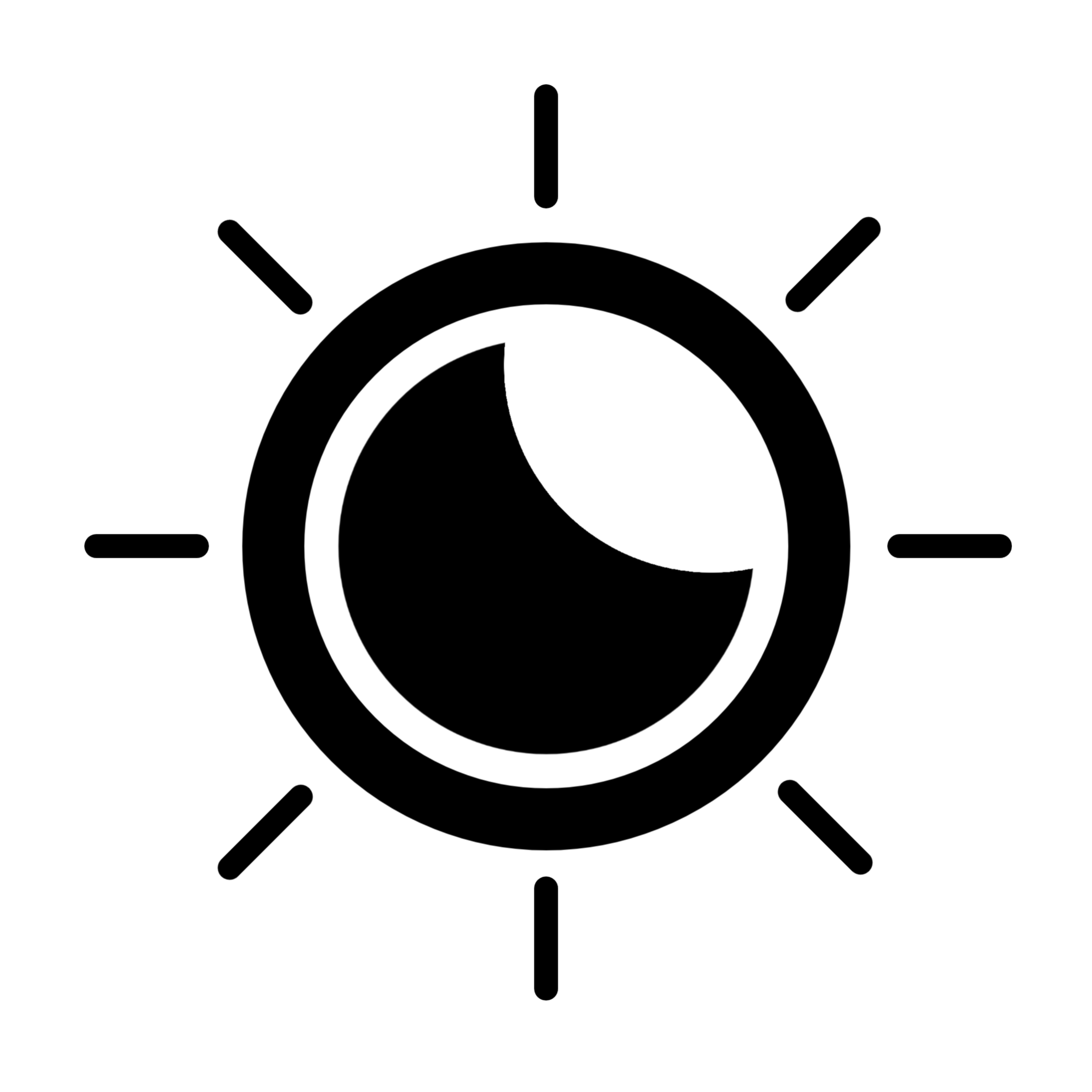-
Comparable, Collections 정렬 / Map, Properties, Stack, Queue, PriorityQueue, Shuffle, TreeSet프로그래밍/JAVA 자바 2021. 8. 3.반응형
package ex0802; import java.util.ArrayList; import java.util.Collections; import java.util.List; public class Ex01_Sort { public static void main(String[] args) { List<UserVO> list = new ArrayList<UserVO>(); list.add(new UserVO("너자바", "010-1111-1111", 23)); list.add(new UserVO("홍길동", "010-2222-1111", 20)); list.add(new UserVO("스프링", "010-1111-3333", 25)); list.add(new UserVO("김자바", "010-1313-1111", 23)); list.add(new UserVO("나나나", "010-1111-1515", 20)); print("정렬 전...", list); // 정렬 : Comparable를 구현한 클래스만 가능 Collections.sort(list); print("정렬 후...", list); } public static void print(String title, List<UserVO> list ) { System.out.println(title); for(UserVO vo : list) { System.out.print(vo.getName()+"\t"); System.out.print(vo.getTel()+"\t"); System.out.print(vo.getAge()+"\n"); } System.out.println(); } } class UserVO implements Comparable<UserVO>{ private String name; private String tel; private int age; public UserVO() { } public UserVO(String name, String tel, int age) { this.name = name; this.tel = tel; this.age = age; } public String getName() { return name; } public void setName(String name) { this.name = name; } public String getTel() { return tel; } public void setTel(String tel) { this.tel = tel; } public int getAge() { return age; } public void setAge(int age) { this.age = age; } // compareTo : Comparable 인터페이스 메소드로 정렬할 때 정렬할 기준(방법)을 설정 @Override public int compareTo(UserVO o) { // 이름 오름차순 : String compareTo() 메소드로 문자열을 비교 // return name.compareTo(o.getName()); // return - name.compareTo(o.getName()); // 이름 내림차순 return age - o.getAge(); // 나이 오름차순 } }Collections 정렬 (sort)를 쓰기 위해서 UserVO에서 Comparable 상속 받은 모습
package ex0802; import java.util.ArrayList; import java.util.Collections; import java.util.Comparator; import java.util.List; public class Ex02_Sort { public static void main(String[] args) { List<UserDTO> list = new ArrayList<UserDTO>(); list.add(new UserDTO("나너노", "010-1111-2222", 25)); list.add(new UserDTO("가나다", "010-3333-2222", 20)); list.add(new UserDTO("호호호", "010-1111-4545", 23)); list.add(new UserDTO("가도도", "010-1212-2222", 27)); list.add(new UserDTO("마마마", "010-1111-5241", 23)); print("정렬전...", list); // Comparator 인터페이스 구현 : 정렬 기준 설정(이름 오름차순) Comparator<UserDTO> comp = new Comparator<UserDTO>() { @Override public int compare(UserDTO o1, UserDTO o2) { return o1.getName().compareTo(o2.getName()); } }; Collections.sort(list, comp); print("이름 오름차순...", list); // Comparator 인터페이스 구현 : 정렬 기준 설정(나이 오름차순) Comparator<UserDTO> comp2 = new Comparator<UserDTO>() { @Override public int compare(UserDTO o1, UserDTO o2) { return o1.getAge() - o2.getAge(); } }; Collections.sort(list, comp2); print("나이 오름차순...", list); } public static void print(String title, List<UserDTO> list) { System.out.println(title); for(UserDTO dto : list) { System.out.print(dto.getName()+"\t"); System.out.print(dto.getTel()+"\t"); System.out.print(dto.getAge()+"\n"); } System.out.println(); } } class UserDTO { private String name; private String tel; private int age; public UserDTO() { } public UserDTO(String name, String tel, int age) { this.name = name; this.tel = tel; this.age = age; } public String getName() { return name; } public void setName(String name) { this.name = name; } public String getTel() { return tel; } public void setTel(String tel) { this.tel = tel; } public int getAge() { return age; } public void setAge(int age) { this.age = age; } }인터페이스를 구현 해버리면 상속은 안해도 된다.
Map
package ex0802; import java.util.HashMap; import java.util.Iterator; import java.util.Map; import java.util.Set; /* - Map : 키와 값 구조 : 키는 중복을 허용하지 않음 : 키는 순서가 없음 : 반복자가 없음(키는 반복자가 존재) - Map 구현 클래스 : HashMap - 동기화 지원하지 않음 : Hashtable - 동기화 지원 : TreeMap - 키 순서로 정렬. 키는 Comparable 인터페이스가 구현되어 있어야 함 */ public class Ex03_Map { public static void main(String[] args) { // 키, 값 Map<String, Integer> map = new HashMap<String, Integer>(); // map에 값 저장 map.put("서울", 1000); map.put("부산", 350); map.put("대구", 250); map.put("인천", 350); map.put("광주", 150); map.put("대전", 150); map.put("울산", 110); map.put("세종", 20); map.put("서울", 980); // 동일한 키는 기존 값을 덮어씀 System.out.println(map); // map에서 값 가져오기 int n = map.get("서울"); System.out.println(n); boolean b = map.containsKey("서울"); System.out.println("키로 서울이 존재 ? " + b); b = map.containsValue(350); System.out.println("값으로 350이 존재 ? " + b); System.out.println("map의 전체 데이터 개수 : " + map.size()); map.remove("세종"); // 키가 세종이 데이터 삭제 System.out.println(map); // Map은 Iterator이 존재하지 않음. 향상된 for 문도 사용 불가 // 키는 처음부터 끝까지 순회 가능(Iterator이 존재) System.out.println("\n전체 리스트..."); Set<String> keySet = map.keySet(); // 키에서 Set 객체를 반환 Iterator<String> it = keySet.iterator(); while(it.hasNext()) { String key = it.next(); Integer value = map.get(key); System.out.println(key + " -> " + value); } } }Map의 구현 클래스는 HashMap이다
전체 리스트를 출력하기 위한 소스
Set<String> keySet = map.keySet(); // 키에서 Set 객체를 반환 Iterator<String> it = keySet.iterator(); while(it.hasNext()) { String key = it.next(); Integer value = map.get(key); System.out.println(key + " -> " + value); }Iterator를 사용해서 출력
package ex0802; import java.util.HashMap; import java.util.Iterator; import java.util.LinkedList; import java.util.List; import java.util.Map; import java.util.Set; public class Ex04_Map { public static void main(String[] args) { Map<String, Integer> map = new HashMap<String, Integer>(); map.put("자바", 80); map.put("오라클", 90); map.put("빅데이터", 100); map.put("서블릿", 60); map.put("스프링", 80); // map의 키를 Set으로 가져오기 System.out.println("map의 키를 Set으로 가져오기"); Set<String> set = map.keySet(); System.out.println(set); System.out.println("\nmap의 값을 List로 가져오기"); List<Integer> list = new LinkedList<Integer>(map.values()); System.out.println(list); System.out.println("\nmap 전체 리스트 - 1"); Iterator<String> it = map.keySet().iterator(); while(it.hasNext()) { String key = it.next(); int value = map.get(key); System.out.println(key + " -> " + value); } System.out.println("\nmap 전체 리스트 - 2"); for(String key : map.keySet()) { int value = map.get(key); System.out.println(key + " -> " + value); } } }Map에서 일부분만 출력
package ex0802; import java.util.Map; import java.util.TreeMap; public class Ex05_Map { public static void main(String[] args) { // TreeMap : 키로 정렬하여 저장. 키는 Comparable 인터페이스가 구현 되어 있어야 함 // Map<String, Integer> map = new TreeMap<>(); TreeMap<String, Integer> map = new TreeMap<>(); map.put("서울", 1000); map.put("부산", 350); map.put("대구", 250); map.put("인천", 350); map.put("광주", 150); map.put("대전", 150); map.put("울산", 110); map.put("세종", 20); System.out.println(map); Map<String, Integer> subMap = map.subMap("대전", "세종"); System.out.println(subMap); // 대전에서 세종 전까지 } }Entry
package ex0802; import java.util.HashMap; import java.util.Iterator; import java.util.Map; import java.util.Set; /* - entry : 키와 값을 Set 형태로 저장 : 키와 값을 묶어주기 위해 entry를 사용 - Map.Entry : 맵의 엔트리(키와 값의 페어) : Map.entrySet 메소드는 캡의 컬렉션 뷰를 반환 함 */ public class Ex06_Entry { public static void main(String[] args) { Map<String, Integer> map = new HashMap<String, Integer>(); map.put("서울", 1000); map.put("부산", 350); map.put("대구", 250); map.put("인천", 350); map.put("광주", 150); map.put("대전", 150); map.put("울산", 110); map.put("세종", 20); System.out.println("전체 리스트..."); Set<Map.Entry<String, Integer>> set = map.entrySet(); Iterator<Map.Entry<String, Integer>> it = set.iterator(); while(it.hasNext()) { Map.Entry<String, Integer> e = it.next(); String key = e.getKey(); Integer value = e.getValue(); System.out.println(key + " -> " + value); } } }entry는 키와 값을 Set의 형태로 저장( 키와 값을 묶어주기 위함)
Properties
package ex0802; import java.util.Iterator; import java.util.Properties; /* - Properties : Hashtable를 상속 받음 : 키와 값 모두 문자열(String)만 가능 : 파일 저장 및 불러오기가 간단해서 환경 설정 등에서 많이 사용 */ public class Ex07_Properties { public static void main(String[] args) { Properties p = new Properties(); // Properties에 값 저장 // p.setProperty("자바", 80); // 컴파일 오류. 키와 값 모두 문자열만가능 p.setProperty("자바", "80"); // 키, 값 // p.put("키", "값"); 도 가능하지만 권장하지 않음 p.setProperty("오라클", "100"); p.setProperty("스프링", "95"); p.setProperty("서블릿", "90"); // Properties 내용을 표준 출력 장치로 출력 p.list(System.out); // Properties 값 불러오기 String k, s; k = "자바"; s = p.getProperty(k); System.out.println(s); System.out.println("\n전체 리스트..."); // Iterator<String> it = p.keySet().iterator(); // 컴파일 오류 Iterator<Object> it = p.keySet().iterator(); while(it.hasNext()) { String key = (String) it.next(); String value = p.getProperty(key); System.out.println(key + " -> " + value); } } }문자열만 가능 !
package ex0802; import java.io.FileOutputStream; import java.io.IOException; import java.util.Properties; public class Ex08_Properties { public static void main(String[] args) { Properties p = new Properties(); p.setProperty("자바", "80"); p.setProperty("스프링", "90"); p.setProperty("서블릿", "85"); p.setProperty("오라클", "90"); p.setProperty("HTML", "100"); p.list(System.out); // Properties에 저장된 내용을 파일로 저장 String pathname = "subject.properties"; // FileOutputStream : 파일 출력 바이트 스트림 try( FileOutputStream fos = new FileOutputStream(pathname) ) { p.store(fos, "과목별 성적"); // Properties 내용을 파일에 저장 // 영어나 숫자 이외는 유니코드로 저장 System.out.println("파일 저장 완료..."); } catch (IOException e) { e.printStackTrace(); } catch (Exception e) { e.printStackTrace(); } } }package ex0802; import java.io.FileInputStream; import java.io.IOException; import java.util.Properties; public class Ex09_Properties { public static void main(String[] args) { String pathname = "subject.properties"; Properties p = new Properties(); // 파일에 저장된 프로퍼티 값 불러오기 // FileInputStream // : 파일의 내용을 읽어 내는 바이트 스트림 // : 파일이 없으면 FileNotFoundException 발생 try( FileInputStream fis = new FileInputStream(pathname) ) { p.load(fis); // 파일 내용을 읽어 Properties에 저장 p.list(System.out); String s = p.getProperty("자바"); System.out.println("자바 : " + s); } catch (IOException e) { e.printStackTrace(); } catch (Exception e) { e.printStackTrace(); } } }Stack
package ex0802; import java.util.Stack; /* - Stack : LIFO 구조 : Vector의 하위 클래스(Vector 클래스의 메소드 사용은 권장 하지 않음) : 주요 메소드 push(E e) : 스택에 데이터 추가 pop() : top 요소를 반환 후 삭제 peek() : top 요소를 반환 후 삭제 하지 않음 */ public class Ex10_Stack { public static void main(String[] args) { Stack<String> s = new Stack<String>(); // 스택에 데이터 추가 s.push("검정"); s.push("노랑"); s.push("녹색"); s.push("청색"); s.push("빨강"); /* String st2r = s.pop(); System.out.println(st2r); */ while( ! s.empty()) { String str = s.pop(); // 스택 top 위치 요소 반환 후 삭제 System.out.println(str); } } }LIFO의 구조..
Queue
package ex0802; import java.util.LinkedList; import java.util.Queue; /* - Queue 인터페이스 : FIFO 구조 : 주요 구현 클래스 - LinkedList : 주요 메소드 peek() : head 값을 반환. 반환 후 삭제하지 않음. 없으면 null poll() : head 값을 반환. 반환 후 삭제. 없으면 null offer() : 큐의 마지막에 삽입 */ public class Ex11_Queue { public static void main(String[] args) { Queue<String> q = new LinkedList<String>(); q.offer("자바"); q.offer("오라클"); q.offer("서블릿"); q.offer("스프링"); q.offer("자바스크립트"); while(q.peek() != null) { String s = q.poll(); System.out.println(s); } } }PriorityQueue
package ex0802; import java.util.PriorityQueue; /* - PriorityQueue : 우선 순위 큐 : Comparable 인터페이스 구현 클래스 만 가능. 그렇지 않으면 런타임 오류 */ public class Ex12_PriorityQueue { public static void main(String[] args) { PriorityQueue<String> q = new PriorityQueue<String>(); q.offer("자바"); q.offer("오라클"); q.offer("서블릿"); q.offer("스프링"); q.offer("자바스크립트"); System.out.println(q); while(q.peek() != null) { String s = q.poll(); System.out.println(s); } } }package ex0802; import java.util.PriorityQueue; public class Ex13_PriorityQueue { public static void main(String[] args) { PriorityQueue<TestVO> q = new PriorityQueue<TestVO>(); q.offer(new TestVO("홍길동", 25)); q.offer(new TestVO("김자바", 20)); q.offer(new TestVO("스프링", 23)); q.offer(new TestVO("오라클", 24)); while( q.peek() != null ) { TestVO vo = q.poll(); System.out.println(vo.getName() +" : " + vo.getAge()); } } } class TestVO implements Comparable<TestVO>{ private String name; private int age; public TestVO() { } public TestVO(String name, int age) { this.name = name; this.age = age; } public String getName() { return name; } public void setName(String name) { this.name = name; } public int getAge() { return age; } public void setAge(int age) { this.age = age; } @Override public int compareTo(TestVO o) { return age - o.getAge(); } }Shuffle
package ex0802; import java.util.ArrayList; import java.util.Arrays; import java.util.Collections; import java.util.List; public class Ex14_Shuffle { public static void main(String[] args) { List<String> list = new ArrayList<String>(); list.add("java"); list.add("spring"); list.add("html"); list.add("css"); list.add("javascript"); System.out.println(list); // Shuffle(무작위로 섞기) Collections.shuffle(list); System.out.println("Shuffle 후 : "+list); // 배열 Shuffle => List로 변환해서 Shuffle String[] ss = new String[] {"java","spring","html","css","javascript"}; System.out.println("\n문자열 배열:" + Arrays.toString(ss)); Collections.shuffle(Arrays.asList(ss)); System.out.println("문자열 배열 Shuffle 후:" + Arrays.toString(ss)); // int[]는 Shuffle 불가 Integer[] ii = {10, 13, 20, 17, 30, 50, 34}; System.out.println("\n정수 배열:" + Arrays.toString(ii)); Collections.shuffle(Arrays.asList(ii)); System.out.println("정수 배열 Shuffle 후:" + Arrays.toString(ii)); } }package ex0802; import java.util.ArrayList; import java.util.List; public class Ex15_Shuffle { public static void main(String[] args) { List<String> list = new ArrayList<String>(); list.add("java"); list.add("spring"); list.add("html"); list.add("css"); list.add("javascript"); System.out.println(list); // Shuffle 구현 String s; int n; for(int i=0; i<list.size(); i++) { n = (int) (Math.random() * list.size()); if(n != i) { s = list.get(i); list.set(i, list.get(n)); list.set(n, s); } else { i--; } } System.out.println("Shuffle 후 : "+list); } }TreeSet
package ex0802; import java.util.Set; import java.util.TreeSet; public class Ex16_TreeSet { public static void main(String[] args) { // Set<DemoVO> set = new HashSet<DemoVO>(); Set<DemoVO> set = new TreeSet<DemoVO>(); set.add(new DemoVO("가가가", 80)); set.add(new DemoVO("도도도", 75)); set.add(new DemoVO("나나나", 90)); set.add(new DemoVO("가거거", 70)); set.add(new DemoVO("하하하", 100)); System.out.println("점수 내림차순..."); for(DemoVO vo : set) { System.out.println(vo.getName() + " : " + vo.getScore()); } } } class DemoVO implements Comparable<DemoVO> { private String name; private int score; public DemoVO() { } public DemoVO(String name, int score) { this.name = name; this.score = score; } public String getName() { return name; } public void setName(String name) { this.name = name; } public int getScore() { return score; } public void setScore(int score) { this.score = score; } @Override public int compareTo(DemoVO o) { return - (score - o.getScore()); } }마지막 오버라이드로 재정의 해준 모습
점수로 내림차순을 하게 된다.
반응형'프로그래밍 > JAVA 자바' 카테고리의 다른 글
입출력 스트림(2) / Reader / 예제 소스 분석 (0) 2021.08.24 입출력 스트림(1) / InputStream, OutputStream (0) 2021.08.24 List / ArrayList / LinkedList / Set (0) 2021.08.01 List 인터페이스 (0) 2021.07.30 generic , 제네릭 (0) 2021.07.29