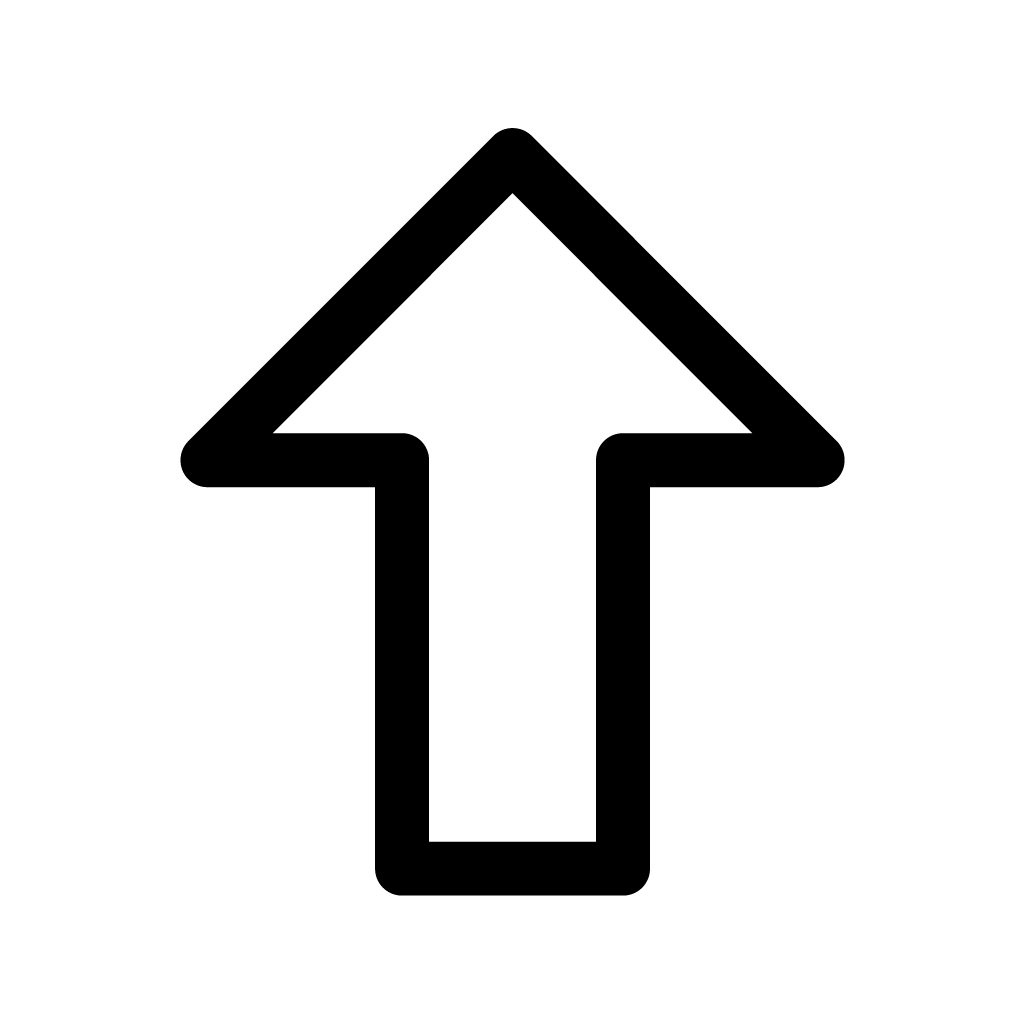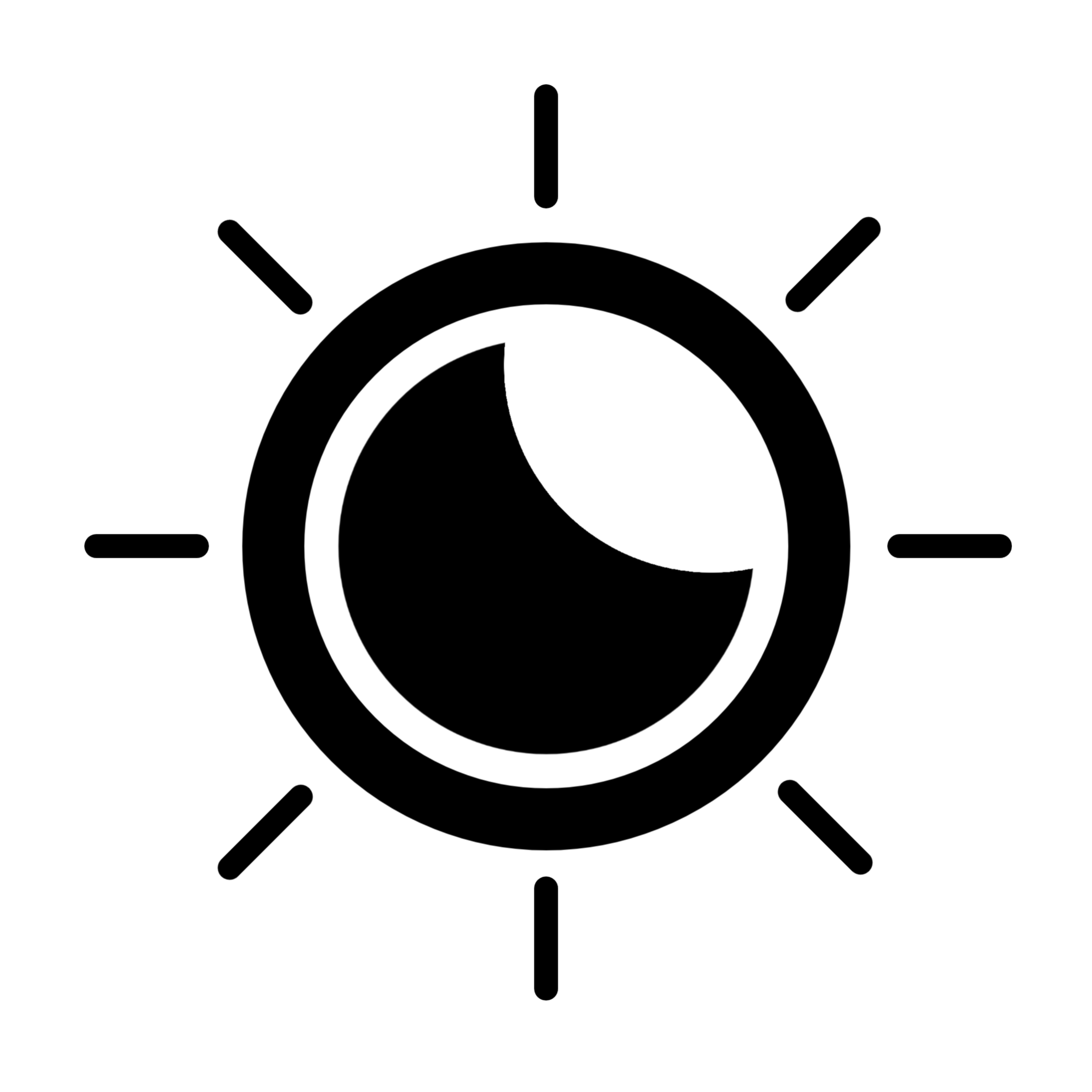-
CSS - grid 그리드프로그래밍/HTML & CSS 2021. 9. 23.반응형
<!DOCTYPE html> <html> <head> <meta charset="UTF-8"> <title>Insert title here</title> <style type="text/css"> * { box-sizing: border-box; /* width에 border와 padding이 포함 */ } .container { width: 600px; height: 600px; margin: 50px; background: #fff; border: 10px solid #eee; border-radius: 10px; display: grid; /* 명시적으로 행/열의 크기를 지정 */ grid-template-rows : 100px auto 100px; grid-template-columns:100px auto; } .item { font-weight: 900; font-size: 25px; border: 1px solid #333; border-radius: 3px; display: flex; align-items: center; justify-content: center; } .item1 { background: rgb(255,100,77); } .item2 { background: rgb(255,165,0); } .item3 { background: rgb(50,205,50); } .item4 { background: rgb(255,105,180); } .item5 { background: rgb(30,145,255); } .item6 { background: rgb(169,169,169); } </style> </head> <body> <h3>grid layout</h3> <div class="container"> <div class="item item1">1</div> <div class="item item2">2</div> <div class="item item3">3</div> <div class="item item4">4</div> <div class="item item5">5</div> <div class="item item6">6</div> </div> </body> </html>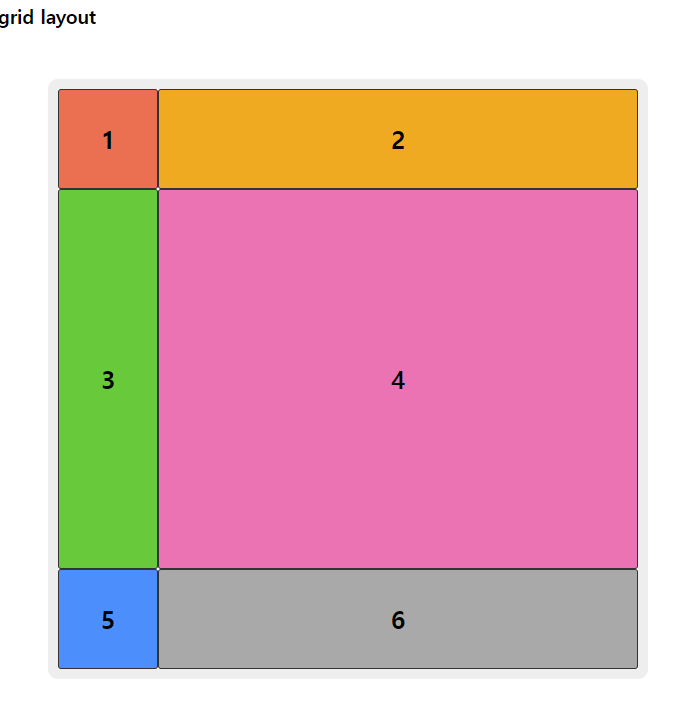
display에 grid 옵션을 주면 요소들을 그리드처럼 배치를 할 수 있다.
grid-template-rows : 100px auto 100px;
= 그리드 템플릿의 열 부분(세로)의 크기를 지정해 주는것
= 첫번째는 100px고 두번째는 자동 세번째도 100px
= width를 600px를 줬으니까 이 600에 맞춰서 auto가 나머지를 지정 한다.
grid-template-columns:100px auto; : 마찬가지로 첫번째만 100px고 나머지는 알아서 조정하라는 뜻.
<!DOCTYPE html> <html> <head> <meta charset="UTF-8"> <title>Insert title here</title> <style type="text/css"> * { box-sizing: border-box; } .container { width: 600px; height: 600px; margin: 50px; background: #fff; border: 10px solid #eee; border-radius: 10px; display: grid; /* 영역 이름을 참조해 템플릿 생성 */ grid-template-rows : 100px auto 100px; grid-template-columns:100px auto; grid-template-areas: "header header" "nav body" "footer footer"; font-weight: 900; font-size: 25px; } .header { grid-area : header; border: 1px solid blue; background: #99e9f2; display: flex; margin: 5px 5px; justify-content: center; align-items: center; } .nav { grid-area : nav; border: 1px solid blue; background: #99e9f2; display: flex; margin: 5px 5px; justify-content: center; align-items: center; } .body { grid-area : body; border: 1px solid blue; background: #99e9f2; display: flex; margin: 5px 5px; justify-content: center; align-items: center; } .footer { grid-area : footer; border: 1px solid blue; background: #99e9f2; display: flex; margin: 5px 5px; justify-content: center; align-items: center; } </style> </head> <body> <h3>grid layout</h3> <div class="container"> <header class="header">HEADER</header> <nav class="nav">NAV</nav> <article class="body">BODY</article> <footer class="footer">FOOTER</footer> </div> </body> </html>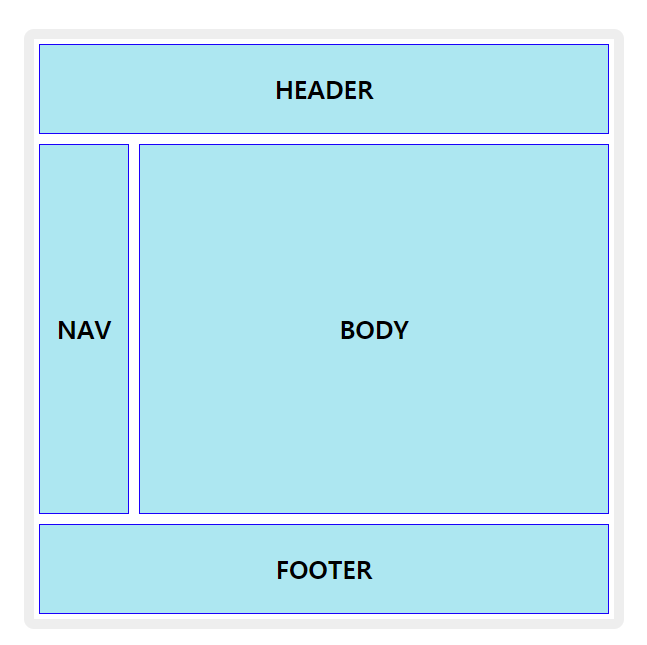
이번에는 영역에 이름을 줘서 그 이름을 가지고 템플릿의 크기나 기타 요소들을 주는 방법.
grid-template-rows, grid-template-columns를 사용해서 먼저 그리드의 기본 속성을 만들어 준다.
grid-template-areas: "header header" "nav body" "footer footer";그리고 틀을 만들건데 왼쪽이 속성이고 오른쪽이 이름이다.
header 속성은 맨위에 한칸 둘거고 이걸 지칭하는 이름을 header이라고 한다.(이름은 내 맘대로 바꿔도 됨.)
그다음 nav속성을 2번째에 둘거고 이름은 body로 한다.
그리고 justify와 align-items를 안주면
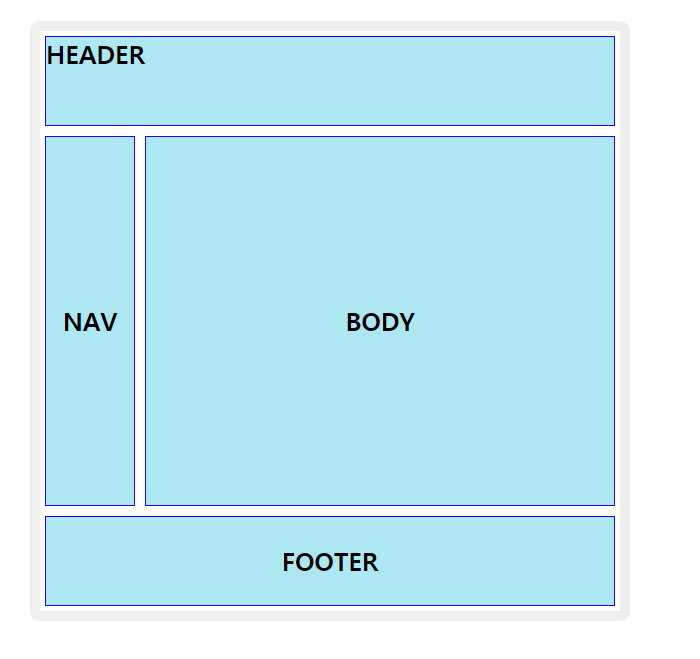
사진 처럼 안에 내용물의 정렬이 안된다.
<!DOCTYPE html> <html> <head> <meta charset="UTF-8"> <title>Insert title here</title> <style type="text/css"> * { box-sizing: border-box; /* width에 border와 padding이 포함 */ } .container { width: 600px; height: 600px; margin: 50px; background: #fff; border: 10px solid #eee; border-radius: 10px; display: grid; grid-template:repeat(3, auto) / repeat(2, auto); /* grid-template:repeat(3, 200px) / repeat(2, 300px); */ gap:10px; /* row-gap:10px; column-gap:10px; */ } .item { font-weight: 900; font-size: 25px; border: 1px solid #333; border-radius: 3px; display: flex; align-items: center; justify-content: center; } .item1 { background: rgb(255,100,77); } .item2 { background: rgb(255,165,0); } .item3 { background: rgb(50,205,50); } .item4 { background: rgb(255,105,180); } .item5 { background: rgb(30,145,255); } .item6 { background: rgb(169,169,169); } </style> </head> <body> <h3>grid layout</h3> <div class="container"> <div class="item item1">1</div> <div class="item item2">2</div> <div class="item item3">3</div> <div class="item item4">4</div> <div class="item item5">5</div> <div class="item item6">6</div> </div> </body> </html>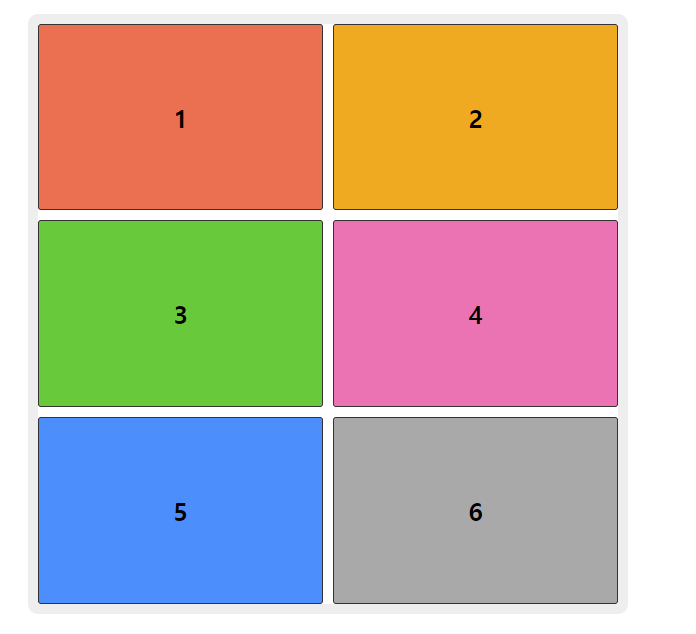
grid-template:repeat(3, auto) / repeat(2, auto);
이 방식은 반복의 개념이다.
이건 열과 행을 / 슬러시를 사용해서 나타낸건데
위에 말은 곧 열은3개 / 행은 2개로 그리드를 만들고 사이즈는 알아서 맞춰라 라는 뜻이다.
그리고 gap은 요소들 사이의 갭을 말한다. 갭이 0이면 박스들이 딱 달라붙는다.
<!DOCTYPE html> <html> <head> <meta charset="UTF-8"> <title>Insert title here</title> <style type="text/css"> * { box-sizing: border-box; /* width에 border와 padding이 포함 */ } .container { width: 600px; height: 600px; margin: 50px; background: #fff; border: 10px solid #eee; border-radius: 10px; display: grid; /* 명시적으로 2개의 행과 2개위 열 크기 명시 */ grid-template-rows: 200px 200px; grid-template-columns: 150px 150px; /* 암시적인 행. 열의 크기를 정의 */ grid-auto-rows: 100px; grid-auto-columns:100px; } .item { font-weight: 900; font-size: 25px; border: 1px solid #333; border-radius: 3px; display: flex; align-items: center; justify-content: center; } .item1 { background: rgb(255,100,77); } .item2 { background: rgb(255,165,0); } .item3 { background: rgb(50,205,50); } .item4 { background: rgb(255,105,180); } .item5 { background: rgb(30,145,255); } .item6 { background: rgb(169,169,169); } .item:nth-child(5) { /* 아이템 배치 */ grid-row: 3/4; /* start-line / end-line */ grid-column:3/4; } </style> </head> <body> <h3>grid layout</h3> <div class="container"> <div class="item item1">1</div> <div class="item item2">2</div> <div class="item item3">3</div> <div class="item item4">4</div> <div class="item item5">5</div> <div class="item item6">6</div> </div> </body> </html>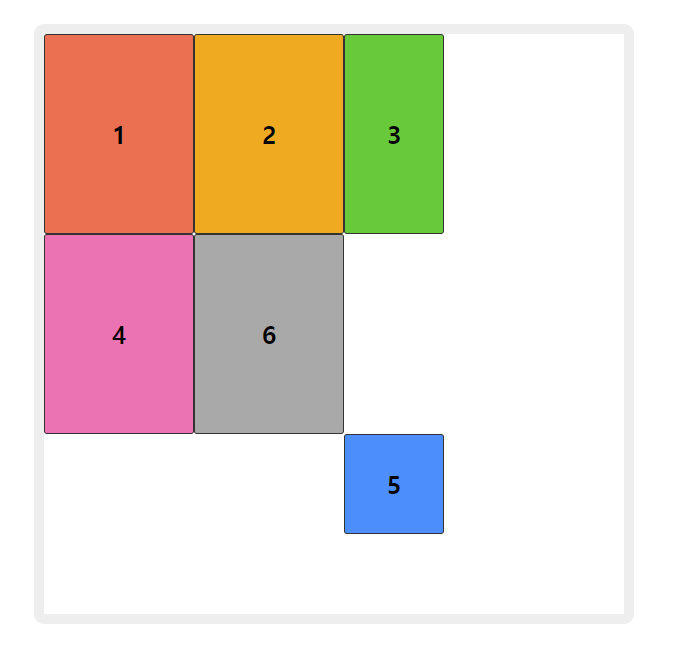
이건 요소를 그리드 안에서 내가 원하는 위치에 배치할때 사용한다.
:nth-child(5)를 이용해서 item 클래스를 받는 속성의 5번째 자식 즉 5번에게 적용한다는 뜻
grid-row: 3/4; 배치할 자리의 열을 지정 3은 시작라인 4가 끝나는 라인
grid-column:3/4; 배치할 자리의 행을 지정 3은 시작라인 4가 끝나는 라인<!DOCTYPE html> <html> <head> <meta charset="UTF-8"> <title>Insert title here</title> <style type="text/css"> * { box-sizing: border-box; /* width에 border와 padding이 포함 */ } .container { width: 600px; height: 600px; margin: 50px; background: #fff; border: 10px solid #eee; border-radius: 10px; display: grid; grid-template-rows: repeat(3, 1fr); grid-template-columns: repeat(3, 1fr); grid-auto-flow: row dense; /* 각 행 축을 따라 차례로 배치. 빈 영역을 메움 */ /* grid-auto-flow: column dense; */ } .item { font-weight: 900; font-size: 25px; border: 1px solid #333; border-radius: 3px; display: flex; align-items: center; justify-content: center; } .item1 { background: rgb(255,100,77); } .item2 { background: rgb(255,165,0); } .item3 { background: rgb(50,205,50); } .item4 { background: rgb(255,105,180); } .item5 { background: rgb(30,145,255); } .item6 { background: rgb(169,169,169); } .item:nth-child(2) { grid-column:span 3; /* 3칸에 출력 */ } </style> </head> <body> <h3>grid layout</h3> <div class="container"> <div class="item item1">1</div> <div class="item item2">2</div> <div class="item item3">3</div> <div class="item item4">4</div> <div class="item item5">5</div> <div class="item item6">6</div> </div> </body> </html>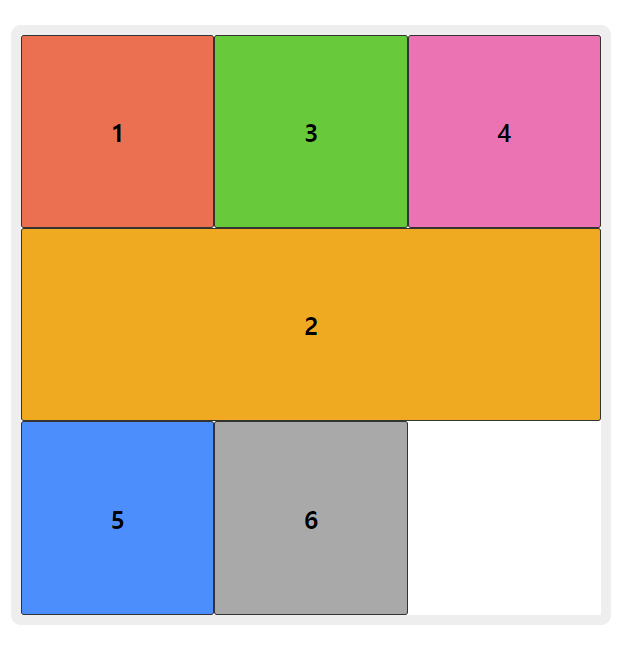
fr단위는 fr값을 제외하고 먼저 얼만큼의 공간이 분배 되었는지를 확인하고
그 다음 남은 공간들을 가지고 fr만큼 분할하는 것.
1fr이면 남은 공간들의 분할한 크기 중의 1이라는 뜻
grid-template-rows: repeat(3, 1fr);
=> 열에는 총 3개의 그리드를 넣을건데 높이는 600이니까 먼저 주고 3개를 600에 맞춰서 하나씩 배치 하라는 뜻
grid-auto-flow: row dense;
=> 각 행을 축에따라 차례로 배치
<!DOCTYPE html> <html> <head> <meta charset="UTF-8"> <title>Insert title here</title> <style type="text/css"> * { box-sizing: border-box; /* width에 border와 padding이 포함 */ } .container { width: 600px; height: 600px; margin: 50px; background: #fff; border: 10px solid #eee; border-radius: 10px; display: grid; grid-template-rows: repeat(3, 100px); grid-template-columns: repeat(3, 100px); align-content: center; justify-content: center; } .item { font-weight: 900; font-size: 25px; border: 1px solid #333; border-radius: 3px; display: flex; align-items: center; justify-content: center; } .item1 { background: rgb(255,100,77); } .item2 { background: rgb(255,165,0); } .item3 { background: rgb(50,205,50); } .item4 { background: rgb(255,105,180); } .item5 { background: rgb(30,145,255); } .item6 { background: rgb(169,169,169); } .item7 { background: rgb(169,80, 255); } .item8 { background: rgb(95,95,95); } .item9 { background: rgb(240,0,0); } </style> </head> <body> <h3>grid layout</h3> <div class="container"> <div class="item item1">1</div> <div class="item item2">2</div> <div class="item item3">3</div> <div class="item item4">4</div> <div class="item item5">5</div> <div class="item item6">6</div> <div class="item item7">7</div> <div class="item item8">8</div> <div class="item item9">9</div> </div> </body> </html>
align-content: center;
justify-content: center;옵션 덕분에 정 중앙 가운데로 온 모습
만약에 grid-auto-flow: column dense; 옵션을 주고
8번 요소를 빼버리면?
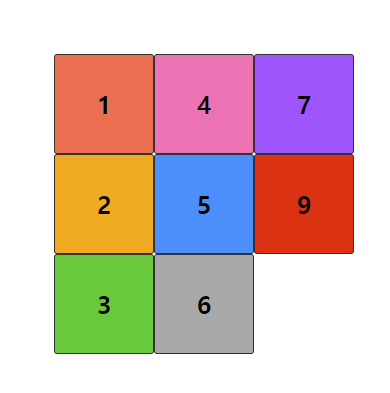
grid-auto-flow: column dense; 옵션 때문에 빈 공간을 차례로 채워주는데
column 은 열 순서대로 채우고
row는 행 순서대로 채움
원래는 반대가 아닌가 싶어서 헷갈림
<!DOCTYPE html> <html> <head> <meta charset="UTF-8"> <title>Insert title here</title> <style type="text/css"> * { box-sizing: border-box; /* width에 border와 padding이 포함 */ } .container { width: 600px; height: 600px; margin: 50px; background: #fff; border: 10px solid #eee; border-radius: 10px; display: grid; grid-template-rows: repeat(4, 1fr); grid-template-columns: repeat(3, 1fr); } .item { font-weight: 900; font-size: 25px; border: 1px solid #333; border-radius: 3px; display: flex; align-items: center; justify-content: center; } .item1 { background: rgb(255,100,77); } .item2 { background: rgb(255,165,0); } .item3 { background: rgb(50,205,50); } .item4 { background: rgb(255,105,180); } .item5 { background: rgb(30,145,255); } .item6 { background: rgb(169,169,169); } .item7 { background: rgb(169,80, 255); } .item8 { background: rgb(95,95,95); } .item9 { background: rgb(240,0,0); } .item1 { grid-column:1/4; } .item2 { grid-row:2/4; } .item3 { grid-column:2 / span 2; /* 2열부터 두칸 */ } .item6 { grid-column:1 / span 3; /* 1열부터 세칸 */ } </style> </head> <body> <h3>grid layout</h3> <div class="container"> <div class="item item1">1</div> <div class="item item2">2</div> <div class="item item3">3</div> <div class="item item4">4</div> <div class="item item5">5</div> <div class="item item6">6</div> </div> </body> </html>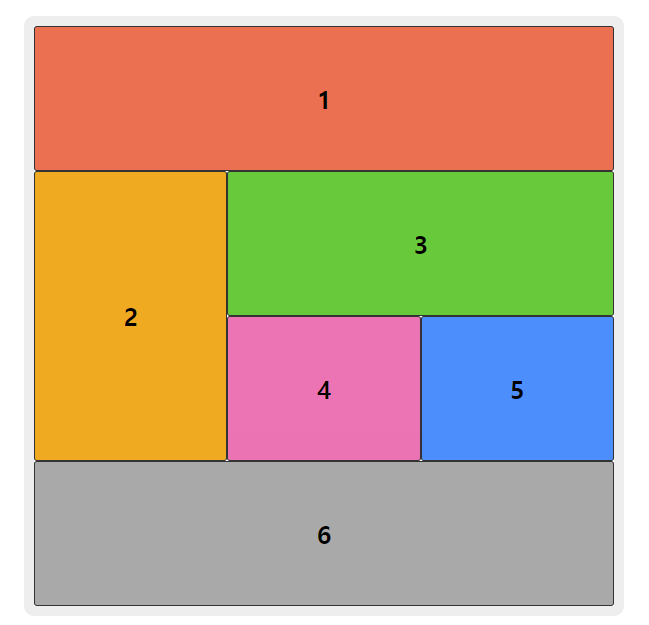
.item1 { grid-column:1/4; } .item2 { grid-row:2/4; } .item3 { grid-column:2 / span 2; /* 2열부터 두칸 */ } .item6 { grid-column:1 / span 3; /* 1열부터 세칸 */ }이 코드들 때문에 그리드가 잘게 나뉘었는데
item1 클래스는 첫번째 열의 4개의 행의 위치에 있으라는 뜻 즉 첫번째 열의 4개의 칸을 다 차지하라는 뜻
grid-column:2 / span 2; => 2열부터 2칸 이라는 뜻
<!DOCTYPE html> <html> <head> <meta charset="UTF-8"> <title>Insert title here</title> <style type="text/css"> * { box-sizing: border-box; /* width에 border와 padding이 포함 */ } .container { width: 800px; margin: 50px; border-radius: 10px; padding: 20px; border: 1px solid #99e9f2; background: #e3fafc; display: grid; grid-gap:40px; grid-template-rows: minmax(100px, auto); grid-template-columns: repeat(auto-fill, minmax(160px, 1fr)); /* auto-fill: 행열의 개수를 자동으로 조정. 남는 공간은 그대로 유지 */ grid-auto-flow: dense; } .container .item { border: 1px solid blue; border-radius: 3px; background: #99e9f2; font-size: 250%; color: #fff; display:flex; align-items: center; justify-content: center; } .container .item:nth-child(1) { grid-row-end: span 2; } .container .item:nth-child(2) { grid-row-end: span 3; } .container .item:nth-child(4) { grid-row-end: span 3; } .container .item:nth-child(5) { grid-column-end: span 2; } </style> </head> <body> <h3>grid layout</h3> <div class="container"> <div class="item item1">1</div> <div class="item item2">2</div> <div class="item item3">3</div> <div class="item item4">4</div> <div class="item item5">5</div> <div class="item item6">6</div> </div> </body> </html>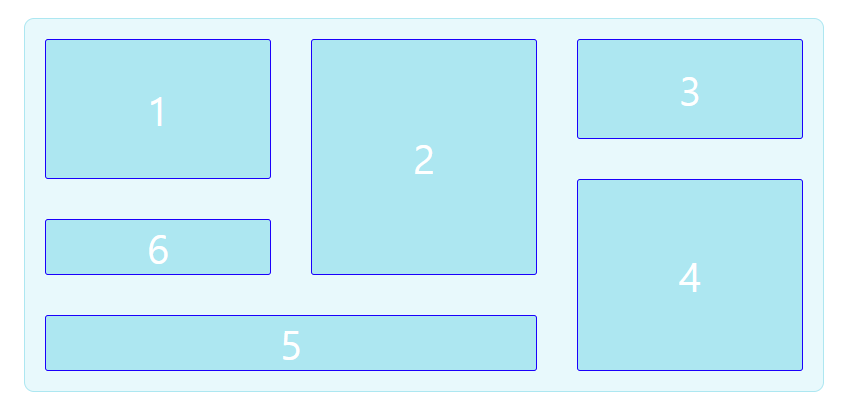
grid-template-rows: minmax(100px, auto);
grid-template-columns: repeat(auto-fill, minmax(160px, 1fr));auto-fill= 행과 열의 개수를 자동으로 조정함.
반응형'프로그래밍 > HTML & CSS' 카테고리의 다른 글
css - 티스토리 블로그 메뉴 사이드 바 없애기 (0) 2022.05.29 CSS - 이미지 2개로 효과주기 (버튼) (0) 2021.09.23 CSS - flex (0) 2021.09.23 CSS - 영역 관련 (0) 2021.09.23 CSS - float 개요 (0) 2021.09.22