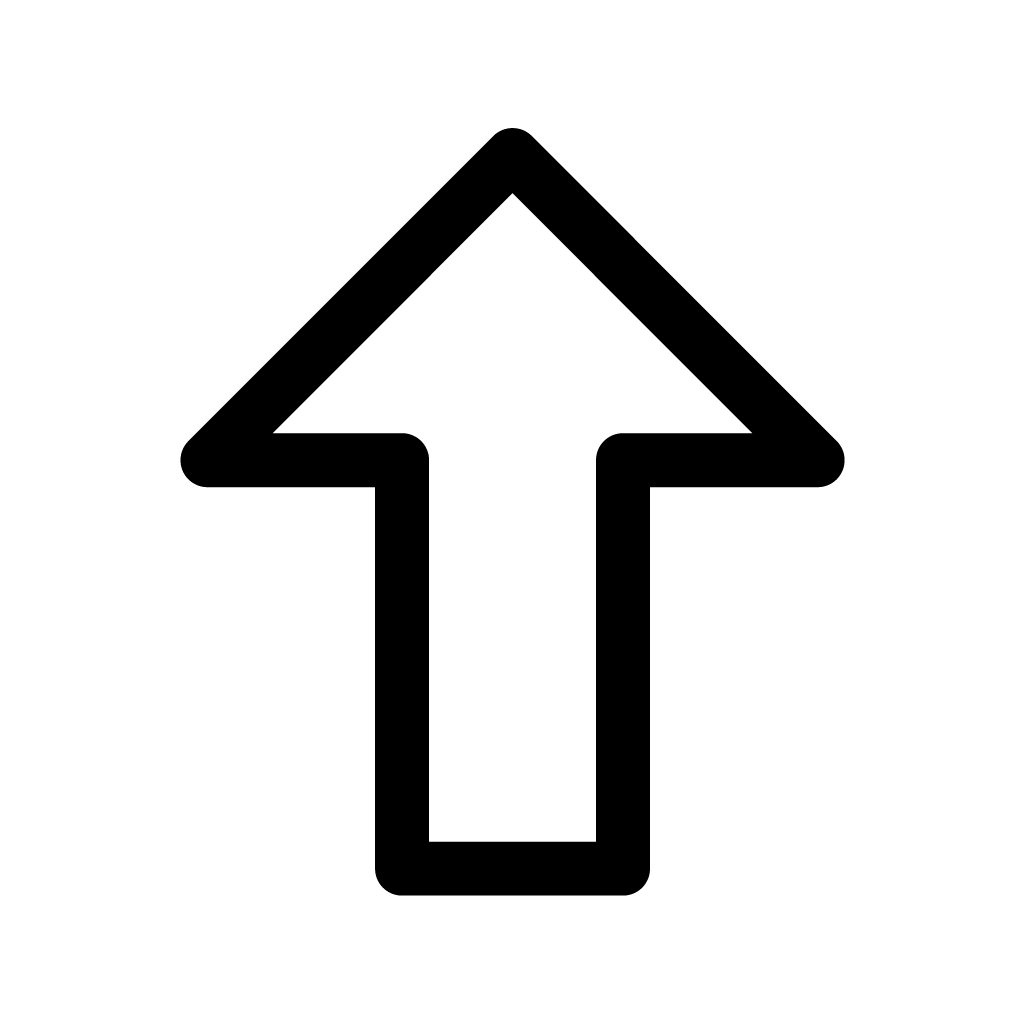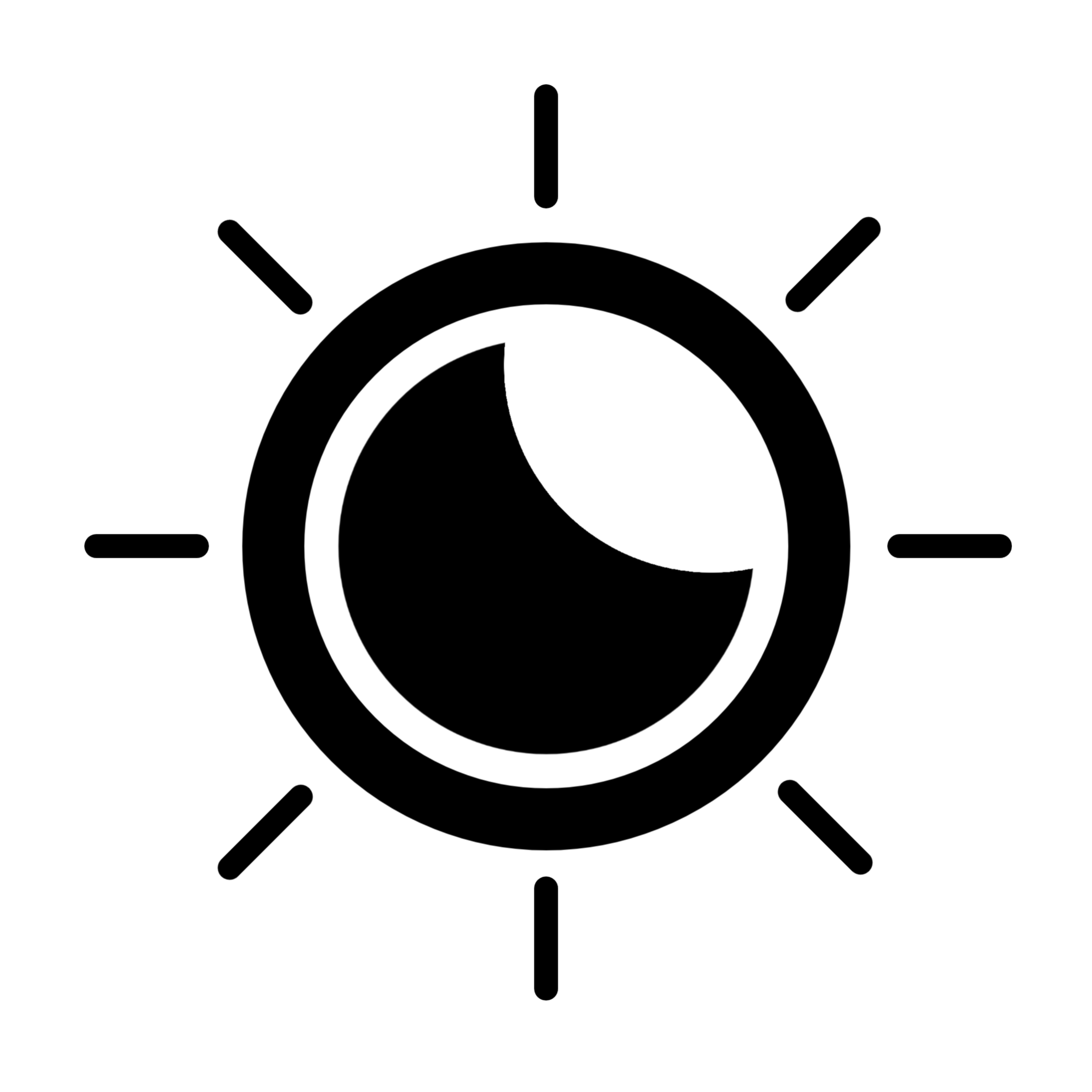-
CSS - 영역 관련프로그래밍/HTML & CSS 2021. 9. 23.반응형
.box{ width: 150px; height: 150px; margin: 30px; border: 3px dotted gray; background: orange; } .default-box{ background: #333; color: #eee; font-weight: bold; text-align: center; line-height: 150px; } .static-box{ position: static; background: #333; color: #eee; font-weight: bold; text-align: center; line-height: 150px; }<div class="box"> <div class="default-box">default</div> </div> <div class="box"> <div class="static-box">static</div> </div> <div class="box" style="padding: 10px;"> <div class="default-box">default</div> </div>
- static의 옵션은 그냥 안준 기본이랑 똑같다고 보면 된다.
<!DOCTYPE html> <html> <head> <meta charset="UTF-8"> <title>Insert title here</title> <style type="text/css"> .box{ width: 150px; height: 150px; margin: 30px; border: 3px dotted gray; background: orange; } .default-box{ background: #333; color: #eee; font-weight: bold; text-align: center; line-height: 150px; } .relative-box{ position: relative; left: 5px; top: 5px; background: green; color: #eee; font-weight: bold; text-align: center; line-height: 150px; } </style> </head> <body> <h3>position:relative - 일반적인 문서 흐름에 따라 배치하며, 위치를 지정할 수 있다.</h3> <div class="box"> <div class="relative-box">relative</div> </div> <div class="box"> <div class="default-box">default</div> </div> </body> </html>
relative 포지션 옵션
- 보통 문서 흐름에 따라서 배치하고, 위치를 내 임의로 지정 가능함.
- left와 top에 5px씩 줘가지고 부모로부터 5씩 떨어진걸 볼 수 있다.
<!DOCTYPE html> <html> <head> <meta charset="UTF-8"> <title>Insert title here</title> <style type="text/css"> .box{ width: 150px; height: 150px; margin: 30px; border: 3px dotted gray; background: orange; } .default-box{ background: #333; color: #eee; font-weight: bold; text-align: center; line-height: 150px; } .absolute-box{ position: absolute; width: 150px; height: 150px; left: 50px; top: 50px; background: green; color: #eee; font-weight: bold; text-align: center; line-height: 150px; } </style> </head> <body> <h3>position:absolute - 일반적인 문서 흐름을 따르지 않으며, 페이지 레이아웃에 공간도 배정하지 않음.</h3> <div class="box"> <div class="absolute-box">parent:div</div> </div> <div class="absolute-box">parent:body</div> </body> </html>position:absolute : 완전 독자적이라고 보면 된다.
문서의 흐름 안따르고, 페이지 레이아웃에 공간도 배정 안함.

<!DOCTYPE html> <html> <head> <meta charset="UTF-8"> <title>Insert title here</title> <style type="text/css"> .box{ width: 100%; height: 2500px; background: yellow; } .fixed-box { position: fixed; width: 150px; height: 150px; left: 100px; top: 100px; background: green; color: #eee; font-weight: bold; text-align: center; line-height: 150px; } </style> </head> <body> <h3>position:fixed</h3> <div class="box"> 요소가 문서의 일반적인 흐름을 따르지 않고, 페이지 레이아웃에 공간을 배정하지 않는다.<br> 부모 요소와 관계없이 viewport를 기준으로 좌표 프로퍼티을 사용하여 위치를 이동 시킨다.<br> 스크롤이 되더라도 화면에 사라 지지않고 항상 같은 곳에 위치한다. </div> <div class="fixed-box">fixed-box</div> </body> </html>position:fixed = 말 그대로 픽스드 고정 시켜버림 그 위치에 딱 고정

스크롤을 움직여도 이 초록 박스는 딱 이 위치에 고정된다.
픽스드 예제
<!DOCTYPE html> <html> <head> <meta charset="UTF-8"> <title>Insert title here</title> <style type="text/css"> *{ padding: 0; margin: 0; } .container { width: 100%; height: 1500px; background: yellow; } .container-body { position: relative; left: 0; top:50px; padding: 20px; z-index: 10; } .fixed-box { position: fixed; color: tomato; font-weight: bold; text-align: center; background: #333; } .nav { width: 100%; height: 50px; top:0; left: 0; line-height: 50px; z-index: 9999; /* 화면이 스크롤되어도 메뉴자리에 내용이 보이지 않게 하기 위해 */ } .right{ width: 100px; height: 100%; top:50px; right: 0; background: gray; } .box{ width: 150px; height: 150px; left: 100px; top:200px; border: 3px dashed blue; line-height: 150px; } </style> </head> <body> <div class="container"> <div class="nav fixed-box" style="background: white;">메뉴</div> <div class="container-body"> <h3>내용</h3> </div> </div> <div class="box fixed-box">fixed-box</div> <div class="right fixed-box">right</div> </body> </html>

현재 메뉴 right바 검은색 사각형 모두 고정 되어 있는걸 확인 할 수 있다.
요소의 우선순위
<!DOCTYPE html> <html> <head> <meta charset="UTF-8"> <title>Insert title here</title> <style type="text/css"> .box { width: 150px; height: 150px; border: 3px dotted gray; } .absolute-box { width: 100px; height: 100px; position: absolute; } .yellow { background: yellow; z-index: 1000; } .orange { background: orange; left: 100px; top:100px; z-index: 100; } .green { background: green; left: 150px; top:150px; z-index: 500; } .blue{ background: blue; left: 180px; top: 120px; z-index: 10; } </style> </head> <body> <h3> z-index : position 속성이 static이 아닌 요소와 그 자손의 z축 순서 지정 </h3> <div class="box yellow">static:z-index 적용안됨</div> <div class="absolute-box orange"></div> <div class="absolute-box green"></div> <div class="absolute-box blue"></div> </body> </html>
z-index는 간단히 말하면 누가 더 우선순위가 높냐에 따라서 겹침 정도를 설정 하는 것.
그림으로 봤을때 초록이 우선순위가 젤 높다 (z-index값이 제일 크다.)
<!DOCTYPE html> <html> <head> <meta charset="UTF-8"> <title>Insert title here</title> <style type="text/css"> .box { width: 300px; height: 200px; padding: 10px; margin: 30px; border: 2px dotted gray; } .img { position: absolute; top:80px; left: 420px; clip: rect(20px, 220px, 220px, 20px); /* top, right, bottom, left */ } </style> </head> <body> <div class="box"><img src="../img/img2.png" width="300" height="200"></div> <div class="box"><img src="../img/img2.png" class="img"></div> </body> </html>
clip = 어디서 부터 어디까지 보여줄건지 설정 가능.
사진 자르기 기능
<!DOCTYPE html> <html> <head> <meta charset="UTF-8"> <title>Insert title here</title> <style type="text/css"> .box1 { columns: 3; /* 3단*/ margin: 30px; } .box2 { columns: 200px; /* 단의 최소 크기 */ margin: 30px; } .box3 { columns: 200px 5; /* 단의 최소 크기 및 단의 최대 개수 */ margin: 30px; } </style> </head> <body> <h3>columns : 다단</h3> <h3>3단</h3> <div class="box1"> html css javascript jquery node.js react vue.js java oracle mysql bigdata maven spring spring-security mybatis html css javascript jquery node.js react vue.js java oracle mysql bigdata maven spring spring-security mybatis html css javascript jquery node.js react vue.js java oracle mysql bigdata maven spring spring-security mybatis html css javascript jquery node.js react vue.js java oracle mysql bigdata maven spring spring-security mybatis html css javascript jquery node.js react vue.js java oracle mysql bigdata maven spring spring-security mybatis html css javascript jquery node.js react vue.js java oracle mysql bigdata maven spring spring-security mybatis html css javascript jquery node.js react vue.js java oracle mysql bigdata maven spring spring-security mybatis html css javascript jquery node.js react vue.js java oracle mysql bigdata maven spring spring-security mybatis </div> <hr> <h3>단의 최소 크기 지정</h3> <div class="box2"> html css javascript jquery node.js react vue.js java oracle mysql bigdata maven spring spring-security mybatis html css javascript jquery node.js react vue.js java oracle mysql bigdata maven spring spring-security mybatis html css javascript jquery node.js react vue.js java oracle mysql bigdata maven spring spring-security mybatis html css javascript jquery node.js react vue.js java oracle mysql bigdata maven spring spring-security mybatis html css javascript jquery node.js react vue.js java oracle mysql bigdata maven spring spring-security mybatis html css javascript jquery node.js react vue.js java oracle mysql bigdata maven spring spring-security mybatis html css javascript jquery node.js react vue.js java oracle mysql bigdata maven spring spring-security mybatis html css javascript jquery node.js react vue.js java oracle mysql bigdata maven spring spring-security mybatis </div> <hr> <h3>단의 최소 크기 및 최대 단수 지정</h3> <div class="box3"> html css javascript jquery node.js react vue.js java oracle mysql bigdata maven spring spring-security mybatis html css javascript jquery node.js react vue.js java oracle mysql bigdata maven spring spring-security mybatis html css javascript jquery node.js react vue.js java oracle mysql bigdata maven spring spring-security mybatis html css javascript jquery node.js react vue.js java oracle mysql bigdata maven spring spring-security mybatis html css javascript jquery node.js react vue.js java oracle mysql bigdata maven spring spring-security mybatis html css javascript jquery node.js react vue.js java oracle mysql bigdata maven spring spring-security mybatis html css javascript jquery node.js react vue.js java oracle mysql bigdata maven spring spring-security mybatis html css javascript jquery node.js react vue.js java oracle mysql bigdata maven spring spring-security mybatis </div> <hr> </body> </html>

columns = 단의 크기를 지정
3단으로 지정한 항목들은 크기를 100%하나 50%로하나 일정하게 3단이 유지되는걸 볼 수 있다.
크기로도 지정이 가능하다 box2와 box3은 px로 지정했다.
그리고 단의 최대 갯수도 지정이 가능해서 단이 계속 늘어나는걸 방지 할 수 있다.
반응형'프로그래밍 > HTML & CSS' 카테고리의 다른 글
CSS - grid 그리드 (0) 2021.09.23 CSS - flex (0) 2021.09.23 CSS - float 개요 (0) 2021.09.22 CSS - margin 마진 겹침 현상 (0) 2021.09.22 CSS - 다양한 옵션들 (0) 2021.09.22